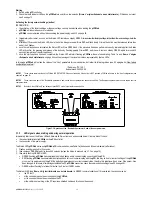pCOWeb
+030220966 – rel. 1.1 – 12.12.2017
20
7.
Alternatively,
Windows Explorer
can be used (see sotto), typing in:
ftp://[email protected]
in the address field, confirming with Enter and specifying the password,
fhttpadmin
:
Figure 4.i - Using Windows Explorer as the FTP client
Figure 4.j - Using Windows Explorer as the FTP client
“Explorer” automatically shows the contents of the /usr/local/root/flash/http/ directory, but does not allow navigation outside of this directory. In this case, files
can be transferred from
pCOWeb
to the PC and vice-versa.
4.3
EVENT NOTIFICATION: E-MAIL, FTP PUSH, SNMP TRAP/ INFORM
Notification messages can be programmed to be sent when asynchronous or scheduled events occurred.
The following types of notification messages are managed:
•
E-mail, the body of which can contain customized text or a web page with the values of the
pCO
controller variables read at the moment the message
was sent; possibility to attach a custom XML file containing the values of the variables;
•
XML file, identical to the one sent by e-mail, but in this case delivered by FTP (FTP PUSH function);
•
SNMP TRAP or INFORM messages, which can contain up to 5 values of selected
pCO
variables.
INFORMATION
•
To be able to send e-mails,
pCOWeb
must have access to an SMTP server on the local network or the Internet:
pCOWeb
sends the e-mail to the server and a PC
can then access the server and download the messages that have been sent to it. APPENDIX D on page 63 presents the ArGoSoft Mail Server, a freeware
application downloadable from the Internet that, once installed on the PC, can receive e-mails from the
pCOWeb
and then forward them to an e-mail client, for
example Microsoft Outlook. This server is recommended for running tests without necessarily having to access an external server.
•
To be able to send files via FTP,
pCOWeb
must have access to a PC on the local network or on the Internet that is running an FTP server application
that can receive such files. APPENDIX E on page 66 presents FileZilla Server, a freeware application downloadable from the Internet that, once
installed on the PC, can receive files from
pCOWeb
via FTP.
This server is recommended for running tests without necessarily having to access an external server.
•
To receive the SNMP TRAP or INFORM messages sent by pCOWeb, a PC must be available, on the local network or on the Internet, which is running a
supervisor based on the SNMP protocol. APPENDIX F on page 67 presents Trap Receiver, a freeware application downloadable from the Internet that,
once installed on the PC, can receive and show the notifications TRAP / INFORM from
pCOWeb
. This server is recommended for running tests without
necessarily having to use an SNMP supervisor.