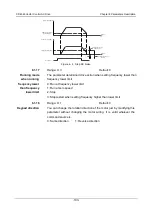CDE360 Vector Control AC Drive Chapter 6 Parameters Description
-
107
-
7: Multi-reference
In multi-reference mode, combinations of different DI terminal states
correspond to different set frequencies. The AC drive supports a
maximum of 16 speeds implemented by 16 state combinations of four DI
terminals (allocated with functions 16 to 19) from
E2.01
to
E2.16
.
Multi-reference is prioritized.
8: Communication setting
PC can set the value of Main frequency source A through the standard
RS485 port. The detail please see chapter 8(MODBUS communication
protocol).
b2.01
Range: 0.00~
b0.00
Default: 50.00
Preset Frequency
Unit: Hz
If the frequency source is digital setting, the value of this parameter is the
initial frequency of drive.
b2.02
①
Range: 0~8
Default: 0
Auxiliary
frequency source
B
The same as
b2.00
.
Note:
1. The main frequency source A and auxiliary frequency source B must not be set to same value.
2. If frequency source selection is set to main frequency source A and auxiliary frequency source B
operation relationship(The Unit's digit of b2.05 set to 1,3 or 4), the 100% of AI1, AI2 and pulse input
corresponding to the maximum frequency(b0.00).
b2.03
Range: 0~100
Default: 100
Range of
auxiliary
frequency source
B
Unit: %
If frequency source selection is set to main frequency source A and
auxiliary frequency source B operation relationship(The Unit's digit of
b2.05 set to 1,3 or 4), the parameter is used to set the range of auxiliary
frequency source B, the base value is max frequency.
b2.04
Range: 0.00~
b0.00
Default: 0.00
Offset frequency
for A and B
operation
Unit: Hz
If frequency source selection is set to main frequency source A and
auxiliary frequency source B operation relationship(The Unit's digit of
b2.05 set to 1,3 or 4), The final frequency is obtained by adding the
frequency offset set in this parameter to the A and B operation result.