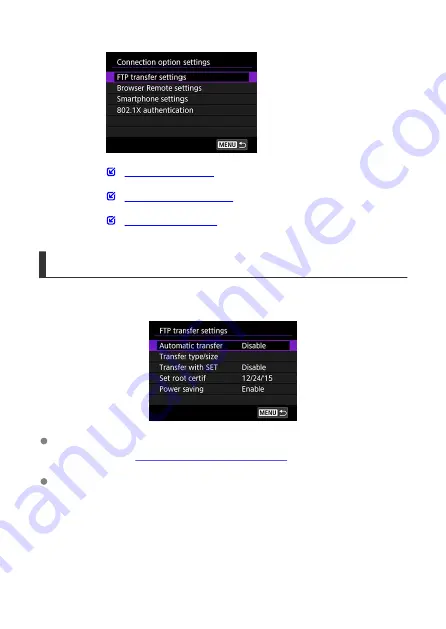
3.
Select an item to configure.
FTP transfer settings
To configure the FTP transfer-related settings and power-saving function, select [
FTP
transfer settings
].
Automatic transfer / Transfer type/size / Transfer with SET / Set root certif
Transferring Images to an FTP Server
Power saving
• When this option is set to [
Enable
], after a certain period of idle time, the transmitter
is disconnected from the LAN by being logged off from the FTP server. When the
transfer of an image is executed, the transmitter automatically reconnects to the
network. If you prefer not to disconnect from the LAN, set to [
Disable
].
172
Summary of Contents for WFT-E9
Page 12: ...Nomenclature 1 4 2 3 1 Attachment pin 2 Tightening screw 3 Terminal 4 Terminal cap 12 ...
Page 59: ...10 Select OK This is not displayed for offline settings 11 Select OK 59 ...
Page 71: ...6 Select Transfer 7 Select OK The selected images are transferred to the FTP server 71 ...
Page 74: ...When OK is selected the selected image is transferred to the FTP server 74 ...
Page 91: ...7 Select OK The selected images are transferred to the computer 91 ...
Page 94: ...When OK is selected the selected image is transferred to the PC 94 ...
Page 114: ...114 ...
Page 150: ...Terminating the Connection and Reconnecting Terminating the Connection Reconnecting 150 ...






























