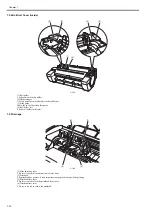Chapter 1
1-19
1.6.3 Menu
0031-2511
The printer has a Main menu which includes a menu related to maintenance such as adjustment of ink ejection position of each nozzle and head cleaning, a menu
related to printing settings such as auto cutting and ink drying time, and a menu related to parameters such as a message language.
1. Menu Operation
a) Displaying menu on each tab
Press the
key or
key on the [Tab Selection] screen to select a tab, and press the [OK] key.
A menu associated with each tab is displayed.
Press the
key or
key to select a menu and press the [OK] key.
The menu is selected and menu items are displayed.
Select a menu with [+] on the left side and press the [OK] key to navigate to lower level menus.
b) Setting menu items
Press the
key or
key to select an item to set and press the [OK] key.
The item is checked on the left side check box to confirm that it is set.
After 2 seconds, the menu that is one level above is displayed.
c) Setting numeric value for a menu item
Proceed as follows to set a numeric value for an item such as network settings.
1. Press the
key or
key to move the underscore to the field you want to enter a numeric value.
2. Press the
key or
key to enter a numeric value.
3. Repeat steps 1 and 2 and press the [OK] key when finished.
Summary of Contents for image Prograf iPF780 Series
Page 1: ...Mar 27 2014 Service Manual iPF780 760 750 series iPF785...
Page 9: ...Chapter 1 PRODUCT DESCRIPTION...
Page 57: ...Chapter 2 TECHNICAL REFERENCE...
Page 117: ...Chapter 3 INSTALLATION...
Page 125: ...Chapter 4 DISASSEMBLY REASSEMBLY...
Page 175: ...Chapter 4 4 49 2 Shaft Cleaner 1 F 4 97 1 1...
Page 176: ...Chapter 4 4 50 3 Upper Cover Hinge Catch 1 Roll Cover Slide Guide 2 F 4 98 2 1...
Page 179: ...Chapter 5 MAINTENANCE...
Page 186: ...Chapter 6 TROUBLESHOOTING...
Page 212: ...Chapter 7 SERVICE MODE...
Page 267: ...Mar 19 2014 PARTS CATALOG iPF786 785 781 780 765 760 755 750...
Page 301: ...2 25 FIGURE 10 PLATEN GUIDE UNIT 1 3 6 2 8 4 5 10 10 10 9 9 11...
Page 326: ......