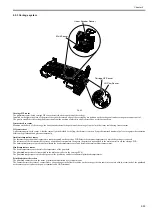Chapter 3
3-4
c. Transporting by plane or ship or others or transporting in low temperature environment such as below freezing
Transportation procedure
1) Remove the paper and roll holder.
2) Select [Set/Adj. Menu] > [Prep.MovePrinter] > [Standard].
3) Press the [OK] key and perform transportation mode.
4) When the message completed the transportation mode appears, turn off the power, and remove the power cord and interface cable and check that the heads are
capped and carriage is locked.
5) Attach the cushioning materials and tape.
6) Unlock the casters on the stand, and then move the printer slowly by holding the carrying handles at the bottom.
If the printer is subjected to strong vibrations when it is moved, it can cause ink leakage or damage to the print head. Be sure to move the printer slowly and carefully.
Item
Description
[Prep. MovePrinter] on the Main menu Perform [Standard].
Allowed tilting angle
Lengthwise: -30 to +30 degrees
Rotation: -10 to +10 degrees
Ink consumption
Approximately 580g
Ink drainage area
Drain from all ink passage
Ink tank
Install.
Separation of printer and stand
They do not need to be separated.
Maintenance cartridge
Install.
There is no need to open a new maintenance cartridge.
However, if there is a message instructing to replace the maintenance cartridge or check the remaining ink,
replace with new maintenance cartridge before transporting.
Replacement of consumable parts
There is no need to replace consumable parts.
Service support
No service support is necessary.
Summary of Contents for image Prograf iPF780 Series
Page 1: ...Mar 27 2014 Service Manual iPF780 760 750 series iPF785...
Page 9: ...Chapter 1 PRODUCT DESCRIPTION...
Page 57: ...Chapter 2 TECHNICAL REFERENCE...
Page 117: ...Chapter 3 INSTALLATION...
Page 125: ...Chapter 4 DISASSEMBLY REASSEMBLY...
Page 175: ...Chapter 4 4 49 2 Shaft Cleaner 1 F 4 97 1 1...
Page 176: ...Chapter 4 4 50 3 Upper Cover Hinge Catch 1 Roll Cover Slide Guide 2 F 4 98 2 1...
Page 179: ...Chapter 5 MAINTENANCE...
Page 186: ...Chapter 6 TROUBLESHOOTING...
Page 212: ...Chapter 7 SERVICE MODE...
Page 267: ...Mar 19 2014 PARTS CATALOG iPF786 785 781 780 765 760 755 750...
Page 301: ...2 25 FIGURE 10 PLATEN GUIDE UNIT 1 3 6 2 8 4 5 10 10 10 9 9 11...
Page 326: ......