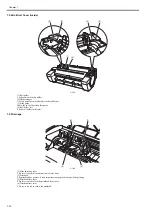Chapter 1
1-15
1.5.6 Ink Tank Cover (Inside)
0031-2509
[Left Ink Tank Unit]
F-1-27
[Right Ink Tank Unit]
F-1-28
[1] Ink tank lock lever
This lever is used to protect and lock the ink tank. Open/close this lever when replacing the ink tank.
[2] Ink color label
Load each ink tank according to the label color and name.
[3] Ink tank lamp (red)
When the ink tank is opened, the ink tank lamp illuminates as follows:
- Stays lit
The ink tank is loaded properly.
- Not lit
No ink tank is loaded or the remaining ink detection function is disabled.
- Blinking slow
Only a small amount of ink remains in the ink tank.
- Blinking fast
No ink remains in the ink tank.
[4] Ink tank
This is a cartridge containing ink of each color.
[1]
[2]
[3]
[4]
[1]
[2]
[3]
[4]
Summary of Contents for image Prograf iPF780 Series
Page 1: ...Mar 27 2014 Service Manual iPF780 760 750 series iPF785...
Page 9: ...Chapter 1 PRODUCT DESCRIPTION...
Page 57: ...Chapter 2 TECHNICAL REFERENCE...
Page 117: ...Chapter 3 INSTALLATION...
Page 125: ...Chapter 4 DISASSEMBLY REASSEMBLY...
Page 175: ...Chapter 4 4 49 2 Shaft Cleaner 1 F 4 97 1 1...
Page 176: ...Chapter 4 4 50 3 Upper Cover Hinge Catch 1 Roll Cover Slide Guide 2 F 4 98 2 1...
Page 179: ...Chapter 5 MAINTENANCE...
Page 186: ...Chapter 6 TROUBLESHOOTING...
Page 212: ...Chapter 7 SERVICE MODE...
Page 267: ...Mar 19 2014 PARTS CATALOG iPF786 785 781 780 765 760 755 750...
Page 301: ...2 25 FIGURE 10 PLATEN GUIDE UNIT 1 3 6 2 8 4 5 10 10 10 9 9 11...
Page 326: ......