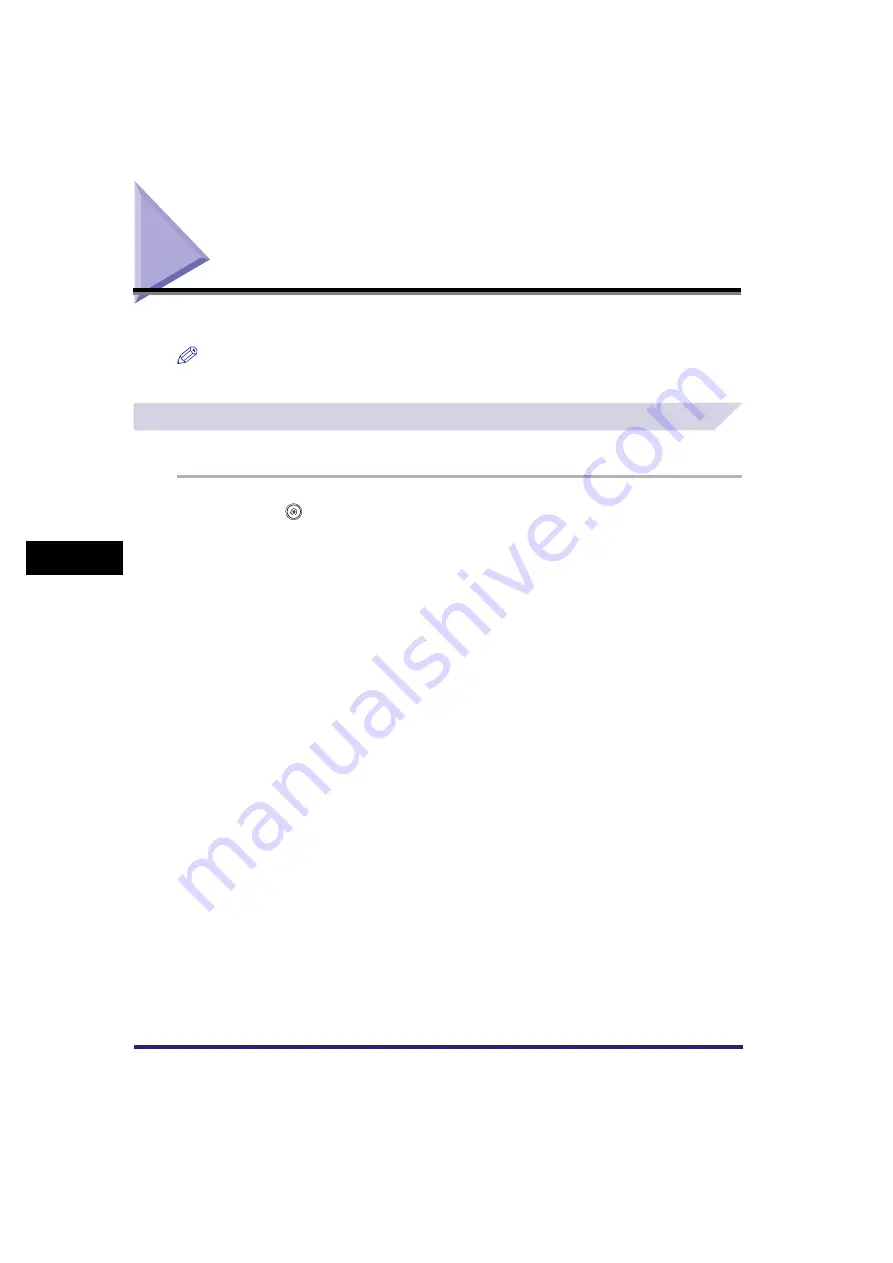
Specifying Encrypted Secured Printing Settings
6-66
6
Sy
stem M
anage
r Setting
s
Specifying Encrypted Secured Printing
Settings
You can specify settings relating to encrypted secured printing.
NOTE
Encrypted Print Settings can be set only if the Encrypted Printing Software is activated.
Setting to Receive Only Encrypted Secured Print Jobs
You can set the machine to only receive encrypted secured print jobs from computers.
1
Press
➞
[System Settings]
➞
[Encrypted Print Settings]
➞
[Only
Allow Encrypted Print Jobs].
2
Select [On] or [Off]
➞
press [OK].






























