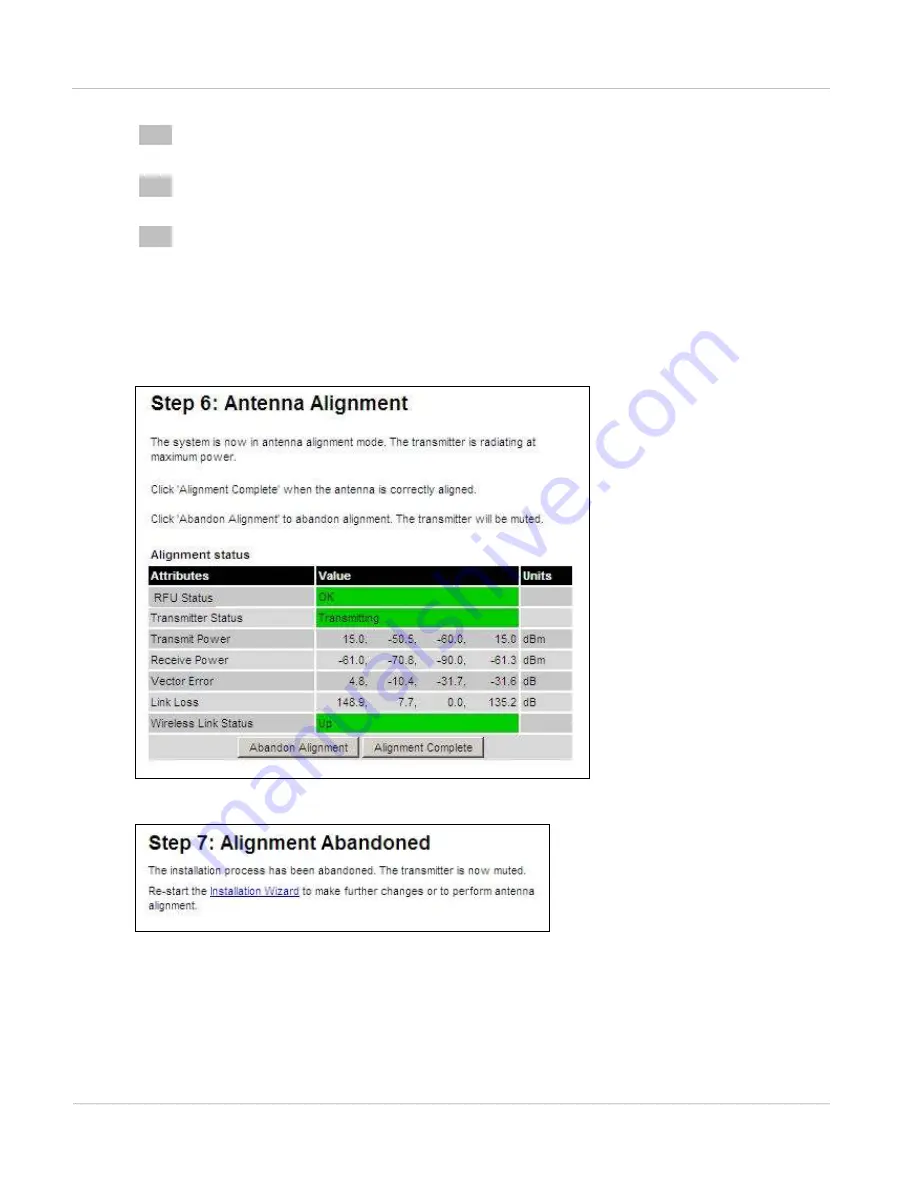
Task 12: Aligning ant ennas
Chapt er 6: Configurat ion and alignm ent
6- 104
phn- 2513_004v000 ( Oct 2012)
3
If any of the above requirements are not met, antenna alignment is not
complete; refer to troubleshooting section
4
If all of the above requirements are met, select
Alignment Complete
5
If antenna alignment cannot be performed now and must be deferred, select
Abandon Alignment
. This cancels the Install Wizard without doing alignment.
The transmitter is muted and the Step 7: Alignment Abandoned page is
displayed (
Figu r e 1 6 9
St ep 6: Ant enna Alignm ent page ( link est ablished)
Figu r e 1 7 0
Alignm ent Abandoned
Summary of Contents for PTP 800 Series
Page 1: ...Cambium PTP 800 Series User Guide System Release 800 05 02 ...
Page 40: ...Licensing requirements About This User Guide 10 phn 2513_004v000 Oct 2012 ...
Page 232: ...Limit of liability Chapter 3 Legal information 3 22 phn 2513_004v000 Oct 2012 ...
Page 322: ...Radiation hazard assessm ent Chapter 4 Reference information 4 90 phn 2513_004v000 Oct 2012 ...
Page 428: ...Replacing IRFU components Chapter 5 Installation 5 106 phn 2513_004v000 Oct 2012 ...
Page 630: ...Using recovery mode Chapter 7 Operation 7 78 phn 2513_004v000 Oct 2012 ...
















































