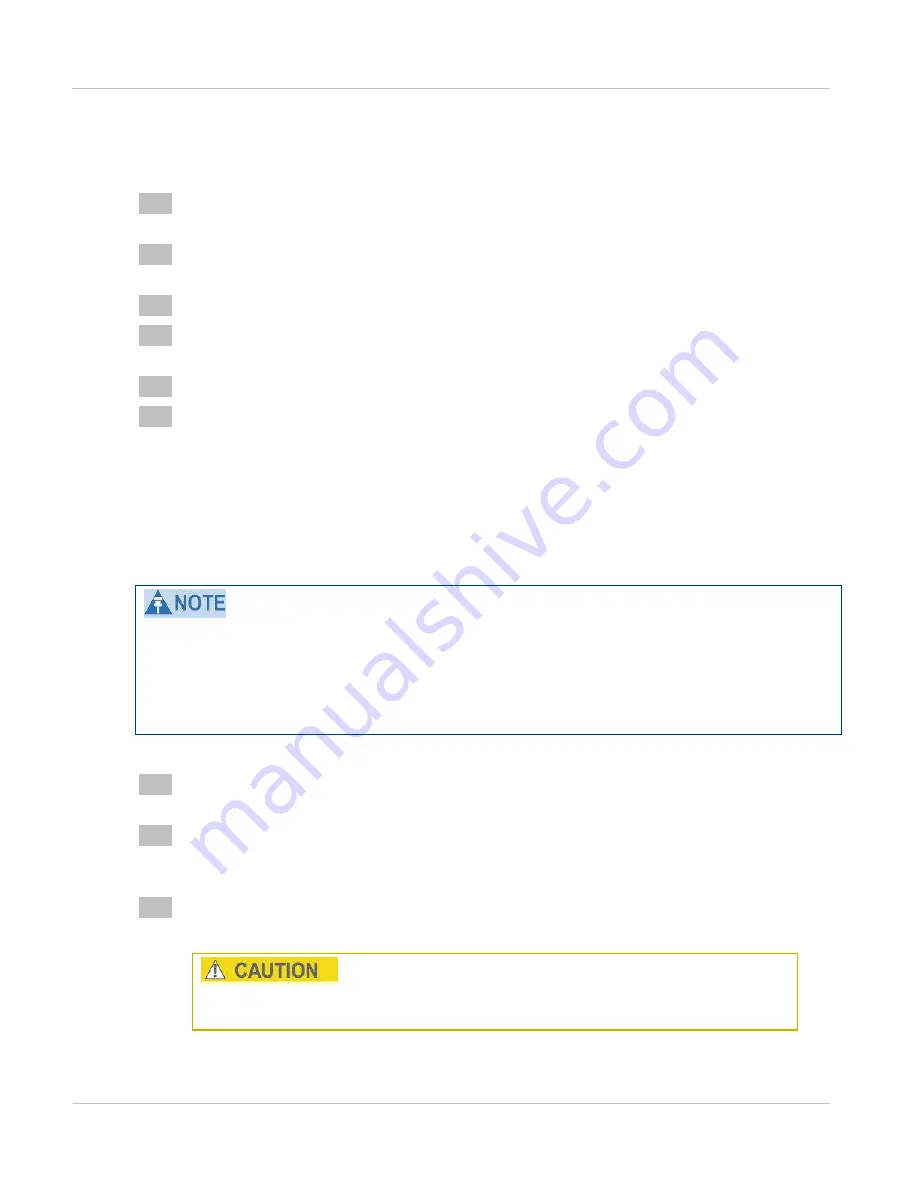
Managing securit y
Chapt er 7: Operat ion
7- 54
phn- 2513_004v000 ( Oct 2012)
Unprotected link
To change the AES encryption key for an unprotected link, proceed as follows:
1
Select menu option
Configuration
. The System Configuration page is displayed
2
If the encryption attributes are not displayed, or if the Encryption Key attribute
is set to ‘None’, see
3
Update the Encryption Key attribute.
4
Select
Submit Updated System Configuration
. The Configuration Change
Reboot dialog is displayed.
5
Select
Reboot Wireless Unit
. The Reboot Confirmation dialog is displayed.
6
Select
OK
. The reboot progress message is displayed. On completion, the unit
restarts with AES encryption enabled, using the new key.
1+1 Hot Standby link
This procedure must be performed for all units. When upgrading each pair of units, then
either the web interface can be opened simultaneously for each CMU, or the remote
system can be configured and then the local system configured.
Before changing encryption keys, check that no alarms are outstanding for the units to be
upgraded. See
It is expected that this procedure will normally take place from an initial status of
Primary to Primary, especially for an asymmetric coupler or for a protected antenna when
the inactive unit has a lower capacity.
To change the AES encryption key for a 1+1 Hot Standby link, proceed as follows:
1
Disable local and remote protection switching, as described in
2
Force a protection switch at the local end of the wireless link, as described in
on page
so that the link is operating between
a primary and a secondary unit.
3
Change AES Encryption keys for both inactive PTP 800 units, as defined in
on page
If an incorrect encryption key is entered at the remote end, then it may be
necessary to go to the remote end to correct the encryption key.
Summary of Contents for PTP 800 Series
Page 1: ...Cambium PTP 800 Series User Guide System Release 800 05 02 ...
Page 40: ...Licensing requirements About This User Guide 10 phn 2513_004v000 Oct 2012 ...
Page 232: ...Limit of liability Chapter 3 Legal information 3 22 phn 2513_004v000 Oct 2012 ...
Page 322: ...Radiation hazard assessm ent Chapter 4 Reference information 4 90 phn 2513_004v000 Oct 2012 ...
Page 428: ...Replacing IRFU components Chapter 5 Installation 5 106 phn 2513_004v000 Oct 2012 ...
Page 630: ...Using recovery mode Chapter 7 Operation 7 78 phn 2513_004v000 Oct 2012 ...
















































