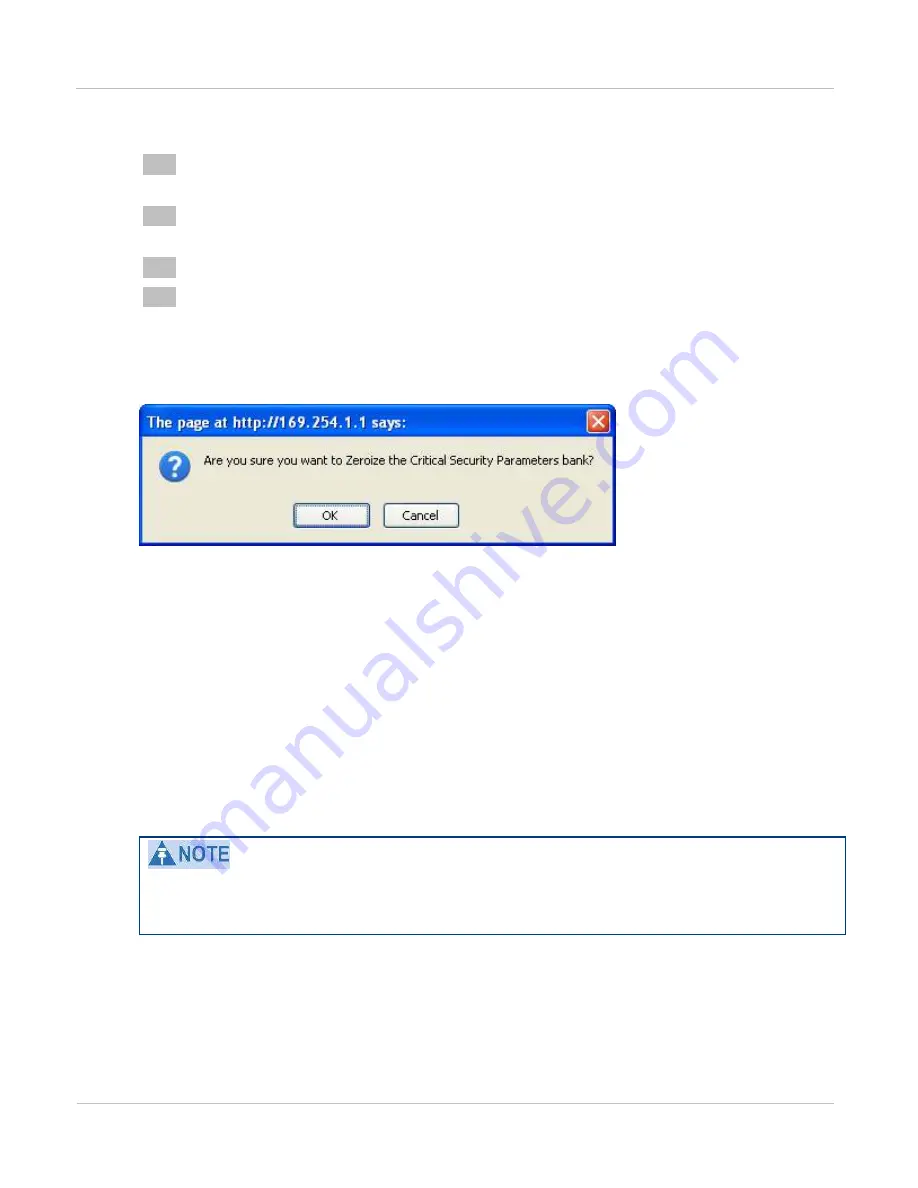
PTP 800 Series User Guide
Using recovery m ode
phn- 2513_004v000 ( Oct 2012)
7- 77
To erase the critical security parameters of the CMU, proceed as follows:
1
Select
Zeroize Critical Security Parameters
. The Zeroize Security
Parameters dialog is displayed (
2
Select
OK
. The Recovery Options page is redisplayed with a message indicating
that the security parameters have been zeroized.
3
Select
Reboot
. The Reboot Confirmation dialog is displayed.
4
Select
OK
. The reboot progress message is displayed. On completion, the CMU
restarts.
Figu r e 2 0 6
Zeroize Securit y Param et ers dialog
Downgrading PTP 800 software
To downgrade to an older version of PTP 800 software:
•
Carefully record the existing configuration of the link
•
Delete all configuration data as described in
•
Load the older software image as described in
on page
•
Re-install using the Installation Wizard and Configuration pages.
Units with Recovery Image Software Recovery-04-00 cannot be downgraded to
application software earlier than 800-04-00. See
Summary of Contents for PTP 800 Series
Page 1: ...Cambium PTP 800 Series User Guide System Release 800 05 02 ...
Page 40: ...Licensing requirements About This User Guide 10 phn 2513_004v000 Oct 2012 ...
Page 232: ...Limit of liability Chapter 3 Legal information 3 22 phn 2513_004v000 Oct 2012 ...
Page 322: ...Radiation hazard assessm ent Chapter 4 Reference information 4 90 phn 2513_004v000 Oct 2012 ...
Page 428: ...Replacing IRFU components Chapter 5 Installation 5 106 phn 2513_004v000 Oct 2012 ...
Page 630: ...Using recovery mode Chapter 7 Operation 7 78 phn 2513_004v000 Oct 2012 ...






























