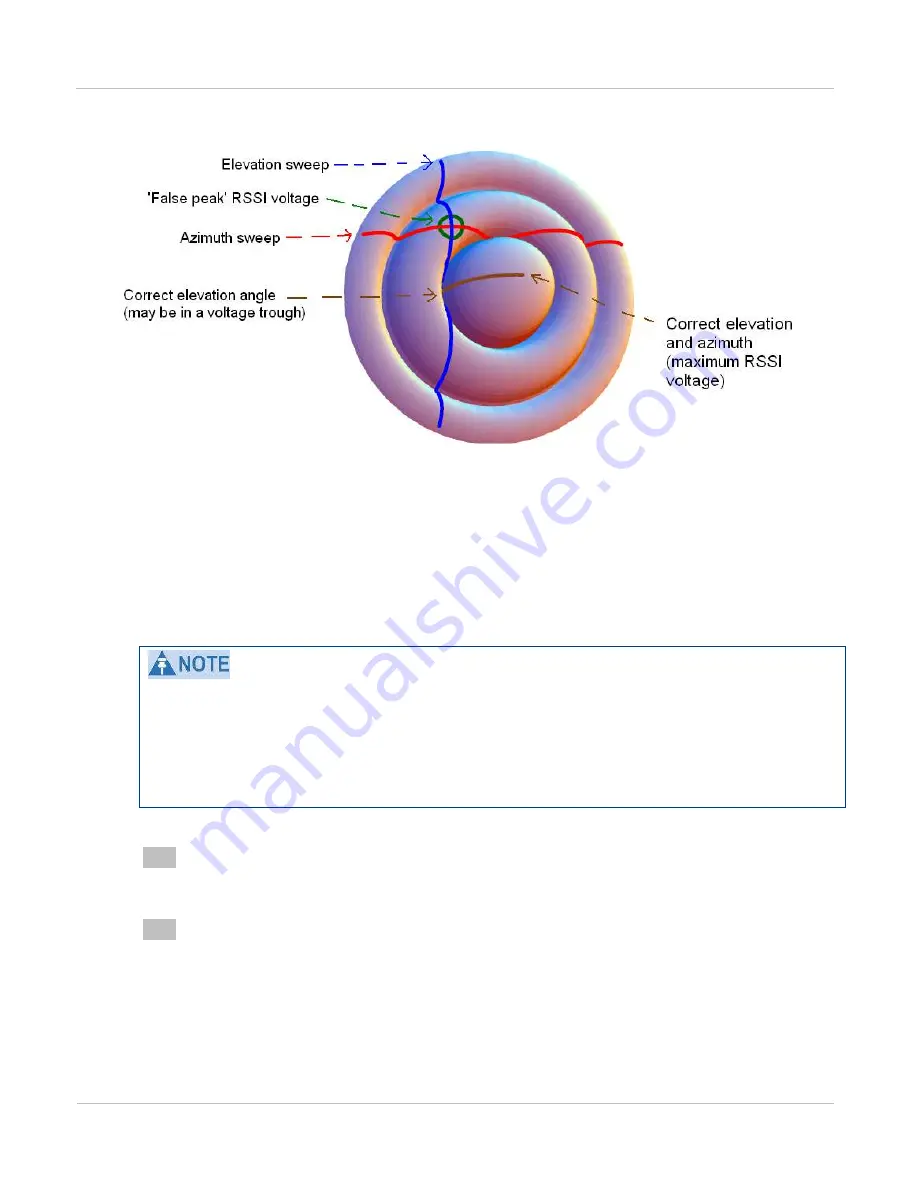
PTP 800 Series User Guide
Task 12: Aligning ant ennas
phn- 2513_004v000 ( Oct 2012)
6- 103
Figu r e 1 6 8
Typical RSSI volt age peaks and t r oughs
Aligning the other end
Repeat the above procedure at the other end of the link.
Record the RSSI voltage at both ends of the link. If the voltage at either end of the link is
not in the range predicted by the planning report, repeat alignment until this is the case.
Post-alignment actions
In a 1+1 Hot Standby link, the tolerances in the ODUs may result in the Receive Power
delta between the primary and secondary units at same end of the link being different
from the delta predicted by the network designer. Configurations using a single antenna
may have up to ±5 dB additional delta when compared with the design value. Where
separate antennas are used, the tolerances may increase if either path incurs any Excess
Path Loss.
When alignment is complete at both ends, proceed as follows:
1
At each end of the link in turn, lock off and tighten all the adjustment bolts as
per the instructions provided with the antenna and check that the RSSI voltage
does not change. If it does change, repeat alignment for the affected end.
2
Check that the following requirements are met:
RSSI voltage at both ends is within the range predicted by the planning report.
Wireless Link Status is ‘Up’ (green) (
Receive Power at both end is within the range predicted by the planning report
(
).
Summary of Contents for PTP 800 Series
Page 1: ...Cambium PTP 800 Series User Guide System Release 800 05 02 ...
Page 40: ...Licensing requirements About This User Guide 10 phn 2513_004v000 Oct 2012 ...
Page 232: ...Limit of liability Chapter 3 Legal information 3 22 phn 2513_004v000 Oct 2012 ...
Page 322: ...Radiation hazard assessm ent Chapter 4 Reference information 4 90 phn 2513_004v000 Oct 2012 ...
Page 428: ...Replacing IRFU components Chapter 5 Installation 5 106 phn 2513_004v000 Oct 2012 ...
Page 630: ...Using recovery mode Chapter 7 Operation 7 78 phn 2513_004v000 Oct 2012 ...
















































