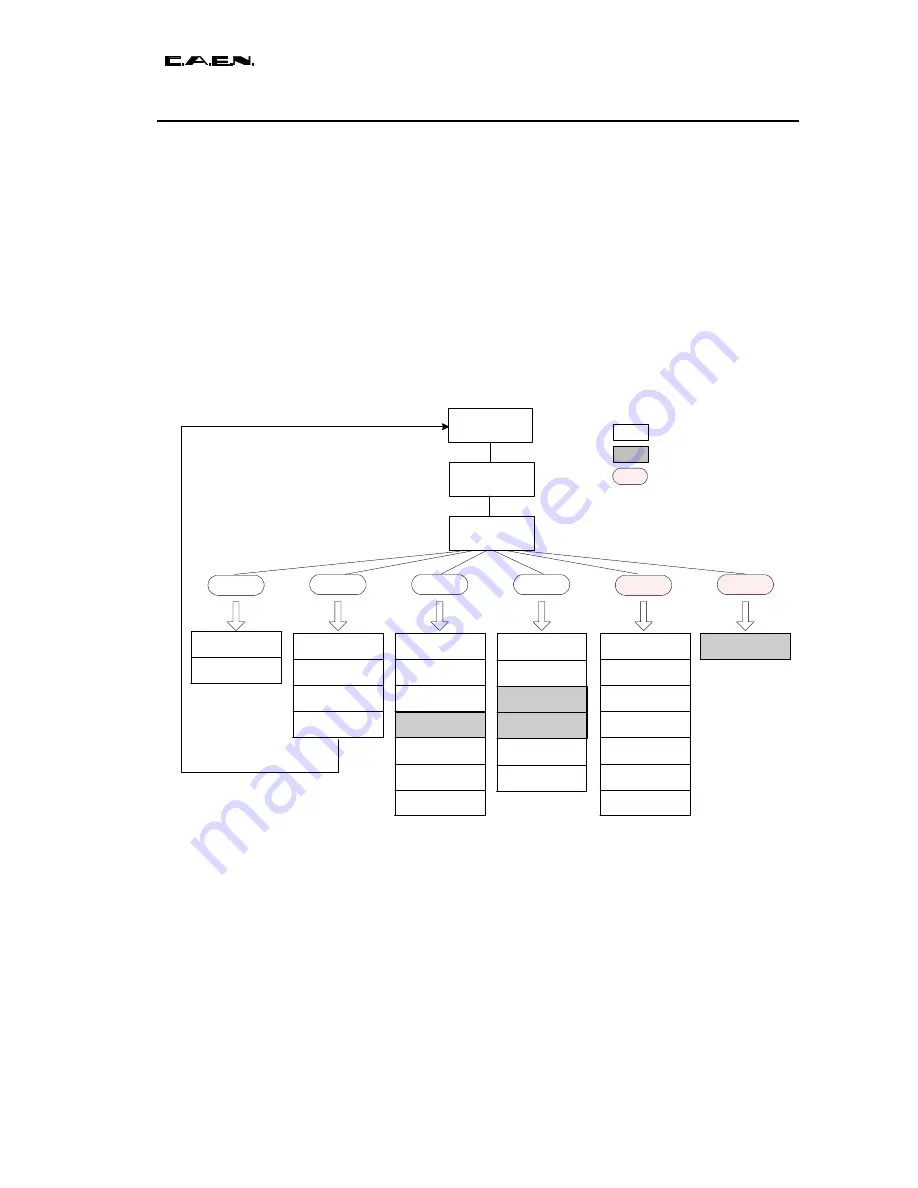
Document type:
Title:
Revision date:
Revision:
User's Manual (MUT)
Mod. SY2527, Universal Multichannel Power Supply System
27/11/2000
0
NPO:
Filename:
Number of pages:
Page:
00103/97:2527y.MUTx/00
SY2527USERMANUAL_REV0.DOC
84
43
7.1.3
Menu Structure
At Power On in standalone configuration the
User Interface Software
will show a
Welcome Screen
.
By pressing any key the
Login Window
will be shown and, after the Login procedures,
the
Start Up Window
will appear. The
Start Up Window
has a
Menu Bar
at the top of
the screen through which the user can access all the commands.
The Menu structure is summarised in Fig. 7.2: the commands which appear in the
Menu
Bar
of the
Start Up Window
are displayed as rounded squares with underneath the list
of commands and windows which can be accessed. This
Menu Bar
is always present in
all the windows: only in the
Channels
Window there are two further commands available
in the Bar (
Groups
and
View
commands).
Welcome
screen
Login
Window
Start Up
Window
Implemented
Software version 1.12
Not yet implemented
View
Utility
Set Up
-
About
Session
Groups
Menu present in the
Channels Window ONLY
Parameters
Group mode
Add Channels
Group 00
....
....
Group 15
Kill
Clear Alarm
Status
Trip Handling
Format
Board Upgrade
System Upgrade
Reset Flag
Communication
s
Security
Log Options
Tech Info
HV Clock Conf.
Channels
Crate Map
Connect
Log Out
Main
Remove
Channels
Fig. 7.2 – Menu Structure in standalone operation






























