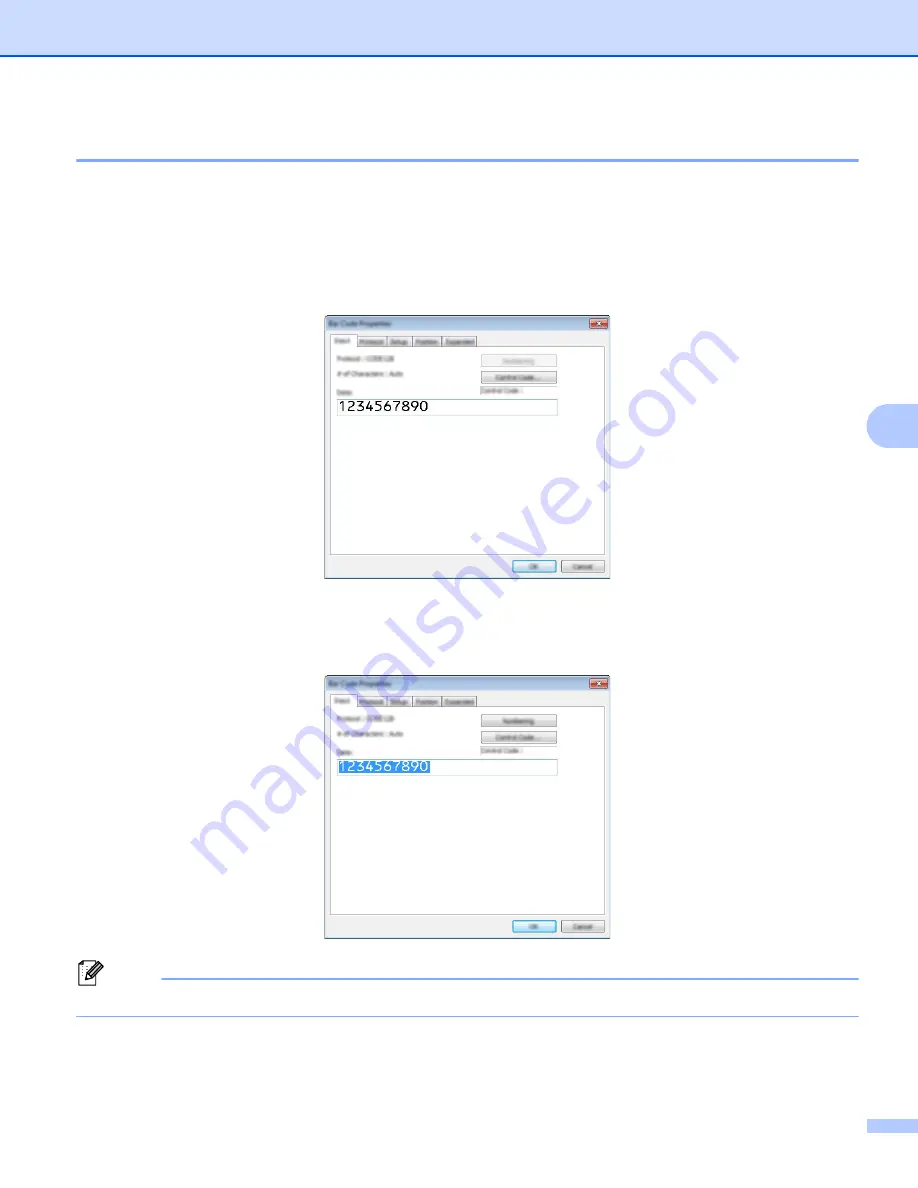
Printing Labels Using P-touch Template
80
6
Barcode Numbering (Serializing)
6
Procedure
a
Use P-touch Editor to create or open a template and select a barcode object that you want to
automatically increment while printing.
b
With the cursor over a selected barcode object, right-click and select [
Properties
].
Example:
c
Click on the Input tab and highlight or drag the cursor over a group of numbers and letters within the
barcode object that you want to increment (Numbering field).
Example:
Note
The [
Numbering
] button will become un-grayed after a group of numbers and letters are highlighted.
Summary of Contents for p900w
Page 193: ...Network Terms and Information 183 21 PEAP EAP TTLS EAP TLS For user ID ...
Page 238: ......






























