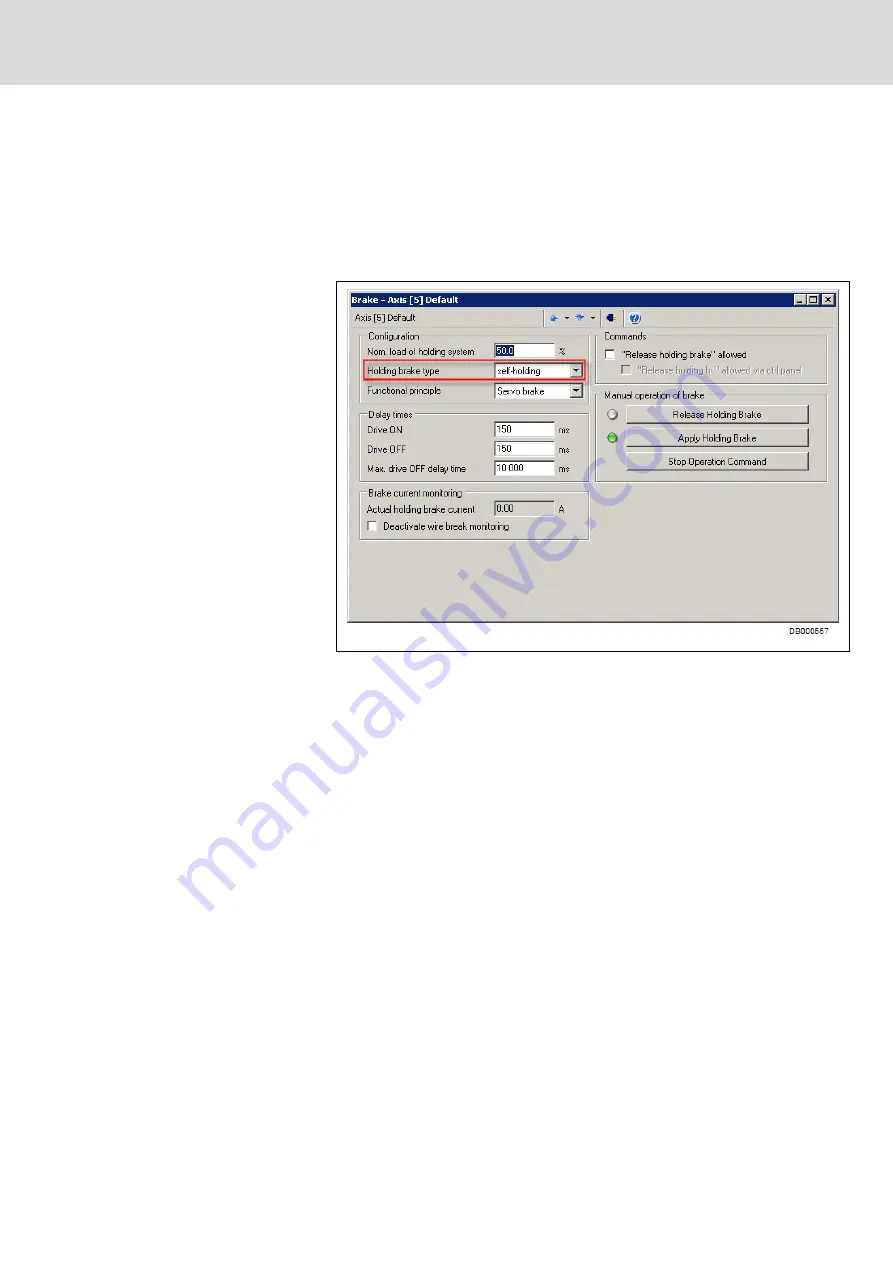
●
The selection inputs SI_Ch1 (X49/3) and SI_Ch2 (X49/1) always
●
The 24V supply of the X49 connector (X49/4) in the case of selection via
a passive safety unit
●
The 0V supply of the X49 connector (X49/2) always
Step 2: Configuring the brake
When a holding brake is used, the brake connected to X6 must be
configured. (Call the IndraWorks dialog: Motor, Brake, Measuring
Systems ▶ Brake.)
Fig. 8-2:
IndraWorks "Brake" dialog
Switch the drive to the parameter mode (phase 2 or PM) before starting the
parameter setting. The "Configuration" field of the IndraWorks "Brake" dialog
is used to parameterize the connected brake; in this dialog, configure
"self-holding" as the holding brake type when using the optional safety
technology module "L4", because only electrically releasing brakes are
allowed with the optional module "L4". (P-0-0525, Holding brake control
word).
Step 3: Configuring the safety
function
As of MPx17V08, it is possible to configure the diagnostic message output
and the error reaction of the L options. The configuration can be made in
IndraWorks. (Call the configuration dialog in IndraWorks: Drive-Integrated
Safety Technology ▶ Configuration.)
DOK-INDRV*-SI3-**VRS**-AP06-EN-P
Rexroth IndraDrive Integrated Safety Technology "Safe Torque Off" (as of MPx-16)
Bosch Rexroth AG
89/149
Commissioning the safety technology
LSA Control S.L. www.lsa-control.com [email protected] (+34) 960 62 43 01






























