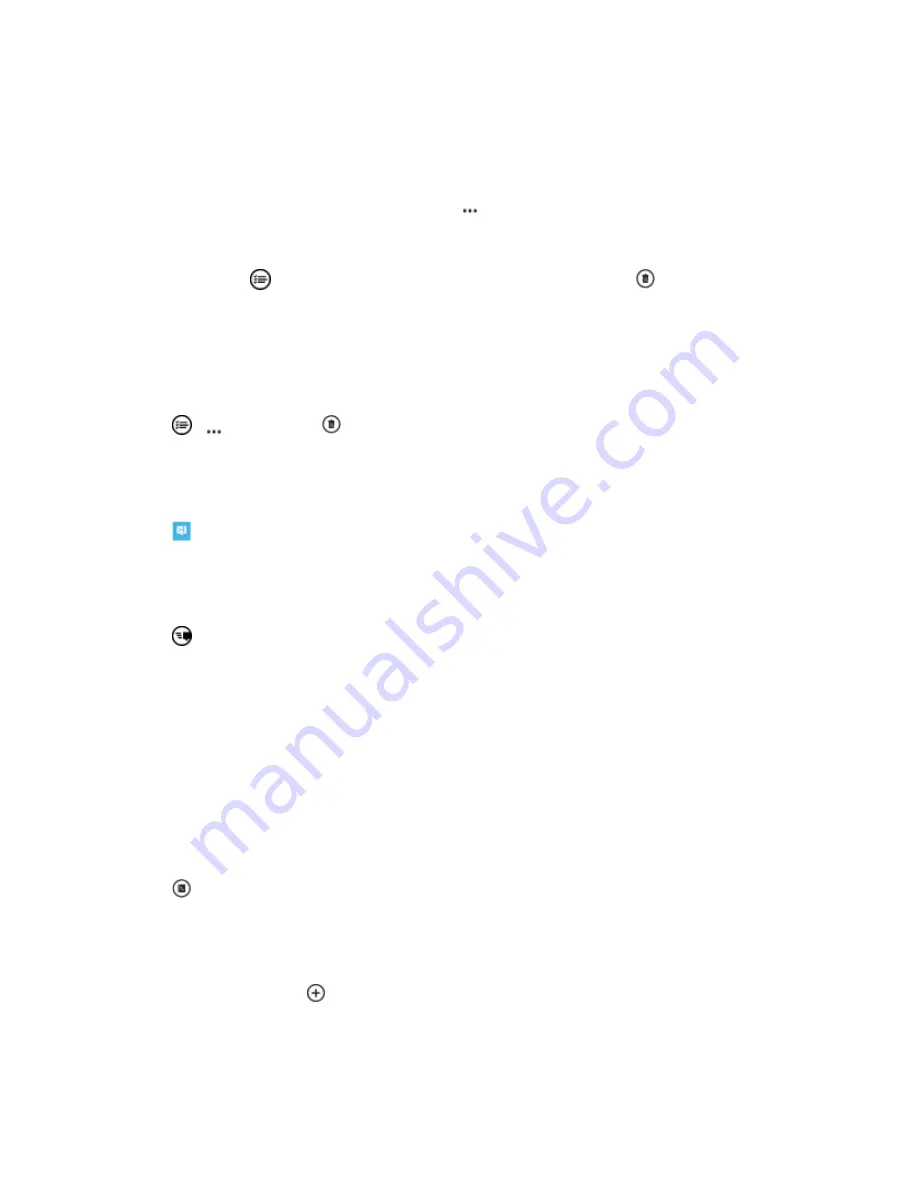
Messaging and Internet
80
Using services or downloading content, including free items, may cause the transfer of large
amounts of data, which may result in data costs.
Save an attachment
n
Tap the attachment, such as a photo, and tap
>
save
.
Delete a conversation
n
In
threads
, tap
, select the conversation you want to delete, and tap
.
Delete a single message in a conversation
n
In
threads
, tap a conversation, tap and hold the message you want to delete, and tap
delete
.
Delete all messages in your phone
n
Tap
>
>
select all
>
.
Reply to a Message
Don't keep your friend waiting – reply to the message straight away.
1. Tap
Messaging
.
2. In
threads
, tap the conversation containing the message.
3. Tap the message box, and write your message.
4. Tap
.
Forward a message
n
In
threads
, tap a conversation, tap and hold the message you want to forward, and tap
forward
.
Before forwarding the message, you can edit what's written or add or remove attachments.
Send a Message to a Group
If you frequently need to send a message to the same group of people, you can create a group in
the People hub. This way you can reach them all with a single message or mail.
1. Tap
People
, and swipe to
rooms
.
2. Tap the group and
text
or
send email
.
3. Write and send your message.
Tip:
To create a group, tap
>
Group
.
Chat Using Skype
You can use your phone to send Skype-to-Skype instant messages.






























