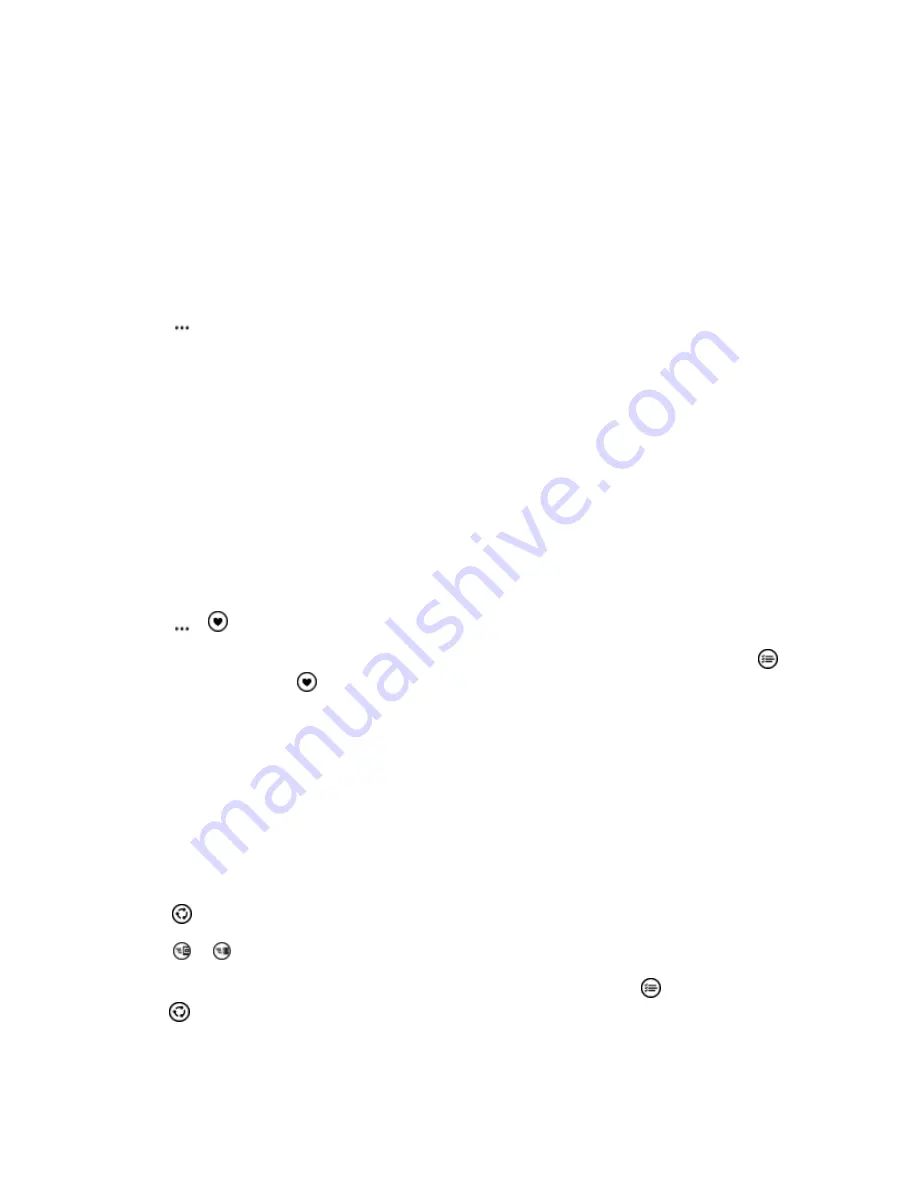
Camera and Video
98
View Photos
Relive those important moments – view the photos on your phone.
1. Tap
Photos
.
2. To view a photo you've taken, swipe to
albums
, and tap
Camera Roll
and the photo.
3. To view the next photo, swipe left. To view the previous photo, swipe right.
Find photos by date and location
n
Tap
>
settings
>
Group my photos by time and location
.
Zoom in or out
n
Place 2 fingers on the screen, and slide your fingers together or apart.
Tip:
To quickly zoom in or zoom back out, double-tap the photo.
Mark a Photo as a Favorite
Mark your best shots as favorites, so you can find them easily in the favorites view in the Photos
hub.
1. Tap
Photos
>
albums
, and browse to the photo.
If the photo is in an online album, you can download it to your phone.
2. Tap
>
.
Tip:
To quickly mark several photos as favorites, select the album where the photos are, tap
,
select the photos, and tap
.
View your favorites
n
In the Photos hub, swipe to
favorites
.
Upload Photos and Videos to the Web
You can upload your photos and videos to a social networking service, such as Facebook, for your
friends and family to see.
1. Tap
Photos
, and browse to a photo or video.
2. Tap
and the service.
3. Tap
or
.
Tip:
To select several photos at once, in the Photos hub, tap the album and
, select the photos,
and tap
.






























