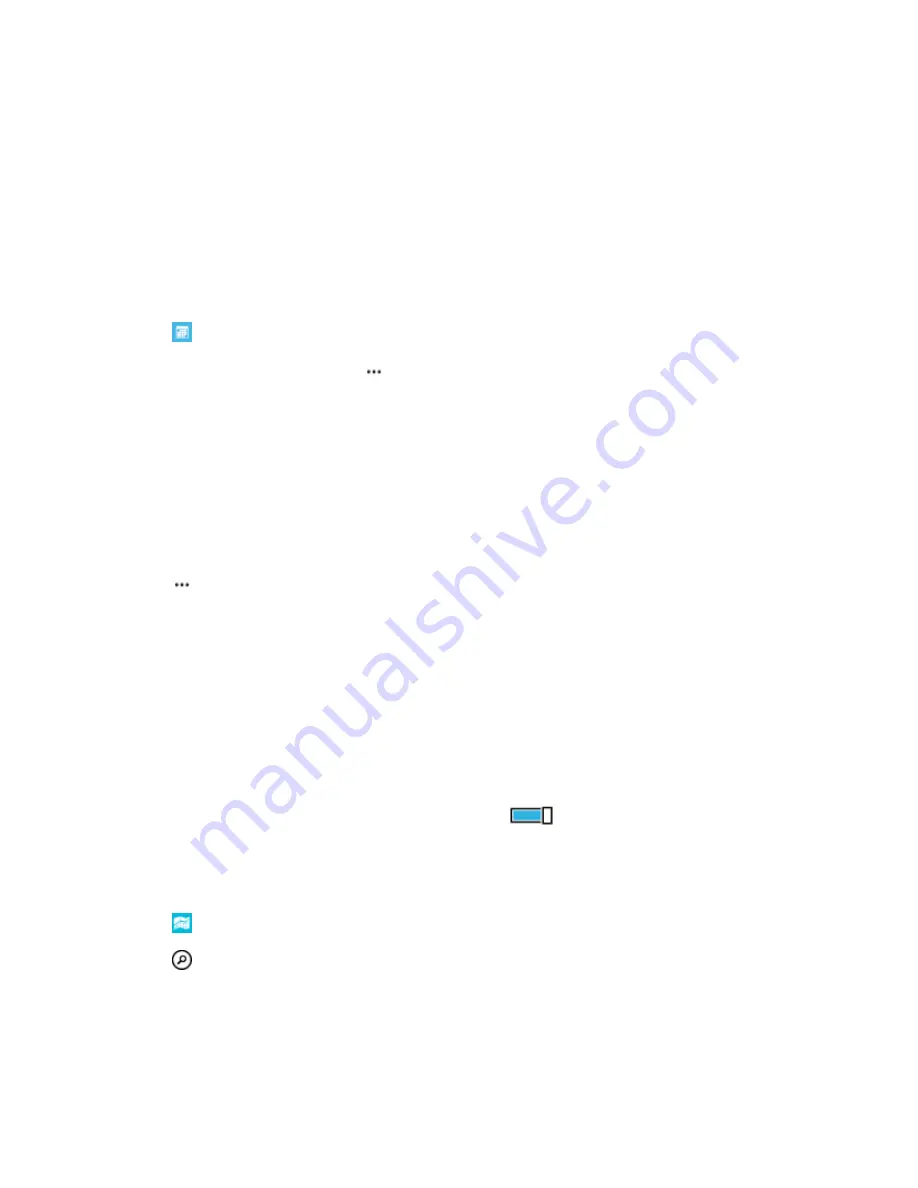
Useful Features
110
Tip:
Feeling energetic? Or hands full and no time for extra tasks? To quickly bring the time of the
event forward or postpone it, tap and hold the task, and select the option you want.
Mark a task as complete
n
Tap and hold the task, and tap
complete
.
Use Multiple Calendars
When you set up your mail or social networking accounts on your phone, you can sync the
calendars from all your accounts in one place.
1. Tap
Calendar
.
2. To show or hide a calendar, tap
>
settings
, and switch the calendar on or off.
When a calendar is hidden, the calendar events and reminders are not shown in different calendar
views.
The birthday calendar compiles the birthday info from your social networking accounts.
You can’t add new calendars to your phone, but you can choose which calendars from your
different accounts you want to see.
Change the color for each calendar
n
Tap
>
settings
, and tap the current color and the new color.
Maps & Navigation
Explore what’s out there and how to get there.
Switch Location Services On
Use map apps to find out where you are, and save your location to the photos you take. Apps can
use your location info to offer you a wider variety of services.
1. On the start screen, swipe down from the top of the screen, and tap
ALL SETTINGS
.
2. Tap
location
, and switch
Location services
to
On
.
Find a Location
Maps helps you find specific locations and businesses.
1. Tap
Maps
.
2. Tap
.
3. Write search words, such as a street address or place name, in the search box.
4. Select an item from the list of proposed matches as you write, or tap the enter key to search.
The location is shown on the map.






























