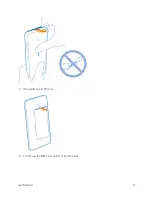Get Started
15
You can also create or manage your account at
Activation and Service
Learn how to activate your new phone.
Before using your phone, you must set up your service with Boost Mobile. You will need your
phone’s serial number (MEID).
Create your account and pick your plan
Set up your Boost Mobile account.
2. Enter your phone’s MEID and click
start activation process.
l
To view your phone's MEID number, on the start screen, swipe down from the top of the
screen, and tap
ALL SETTINGS
>
about
>
More info
.
3. Follow the remaining instructions to choose your plan and select a payment method.
4. Follow the activation instructions below and you’ll be able to start using your phone.
Tip:
You can also activate by phone by calling
1–888–BOOST-4U
(1–888–266–7848) from any
other phone.
Activate your phone
After setting up your account on
, simply switch your device on. Your device
is designed to activate automatically. If you are swapping from another Boost Mobile phone to a
new one, be sure to switch off the old device before swapping the serial number (MEID). Once the
MEID swap is complete, switch on the new device and the programming information will be pushed
to your device automatically.
Activate your phone manually
You can also start the activation process manually. On the start screen, swipe down from the top of
the screen, and tap
ALL SETTINGS
>
activate your device
.
Transfer Content to Your Lumia Phone
Learn how to transfer content to your Lumia phone.
Transfer Content to Your New Lumia Phone
There are nifty ways to transfer your photos, videos, and other important stuff from your old to your
new phone.
These instructions may not apply to all phone models and manufacturers.