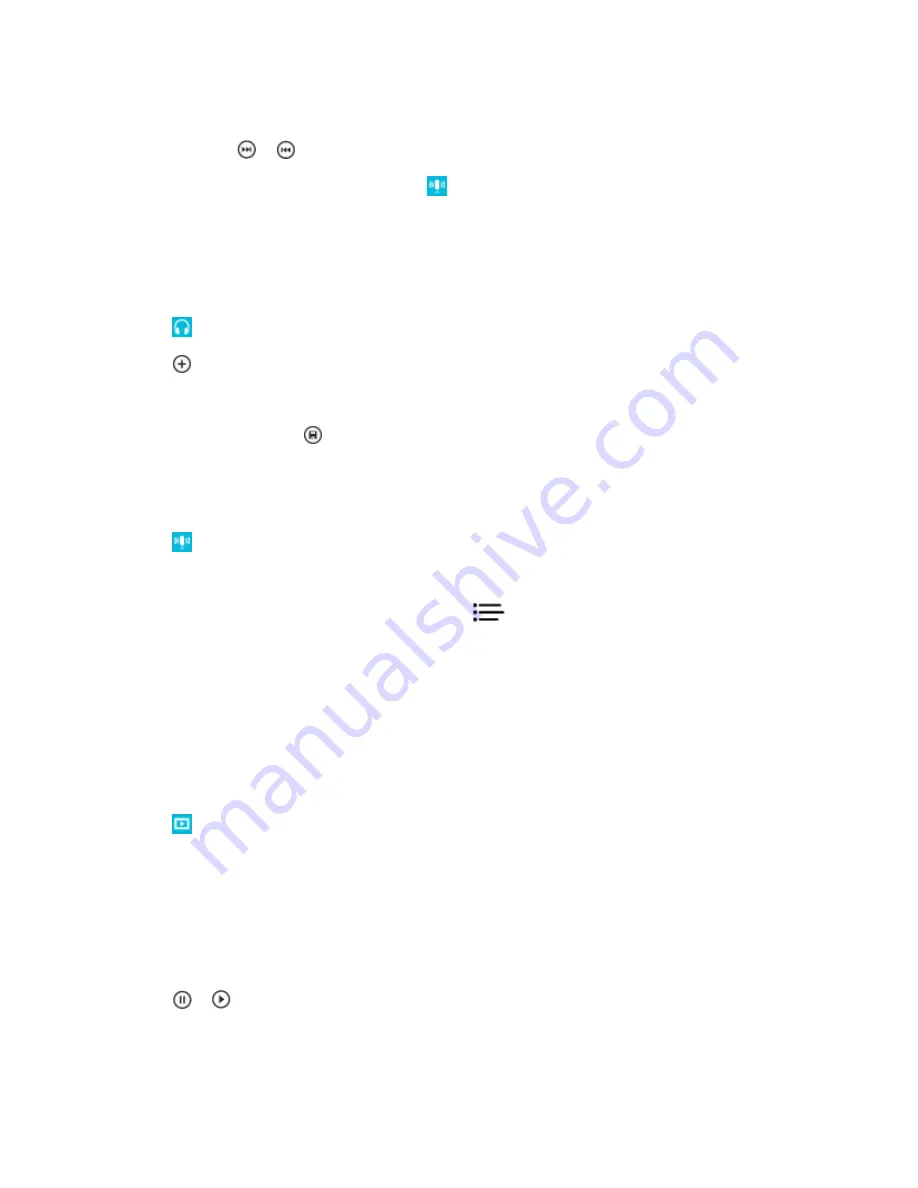
Useful Features
113
Fast-forward or rewind
n
Tap and hold
or
.
Tip:
To subscribe and listen to podcasts, tap
Podcasts
.
The service may not be available in all countries and regions.
Create a Playlist
Organize your songs into playlists, so you can listen to music that fits your mood.
1. Tap
Music
>
playlists
.
2. Tap
, write a name for the playlist, and select the songs you want to add to the playlist.
Tip:
You can buy music for your playlists from xbox music store.
3. When you’re done, tap
.
Play a Podcast
Keep up with your favorite podcasts and subscribe to them on your phone.
1. Tap
Podcasts
.
2. Tap
audio
or
video
and the podcast you want to watch or listen to.
Tip:
To select a certain episode of the podcast, tap
.
Subscribe to a podcast
n
Swipe to
GET PODCASTS
, and write the podcast address.
Tip:
You can also search for a podcast by name.
Play a Video
Have your favorite media with you while on the move – watch videos wherever you are.
1. Tap
Video
.
2. Swipe to
COLLECTION
.
3. Tap the video you want to play.
Tip:
You can also buy or rent movies and television shows from the Xbox video store.
Pause or resume playback
n
Tap
or
.






























