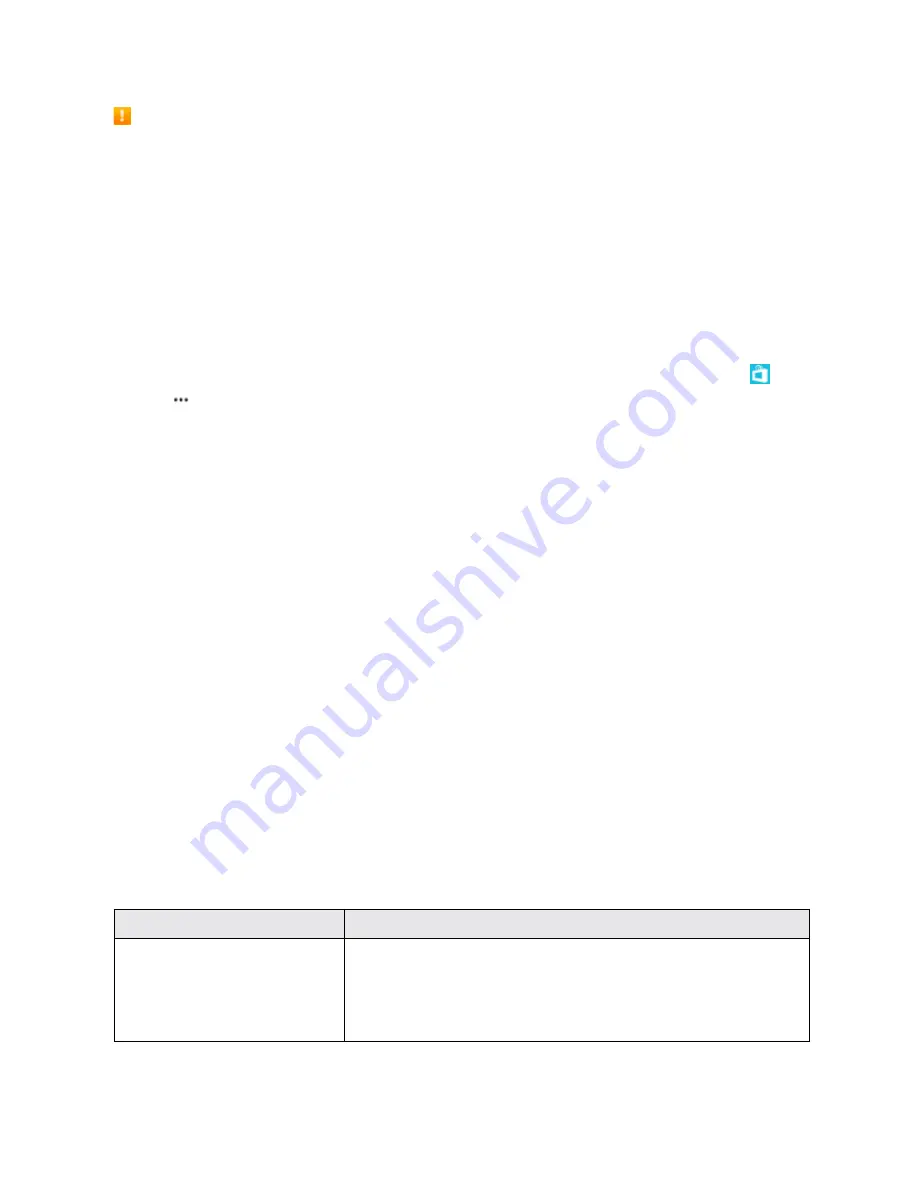
Basic Operations
46
Warning:
If you install a software update, you cannot use the device, even to make emergency calls, until
the installation is completed and the device is restarted.
Using services or downloading content, including free items, may cause the transfer of large
amounts of data, which may result in data costs.
By default, your phone automatically downloads available updates whenever the data connection
settings allow it. When your phone notifies you that an update is available, just follow the
instructions shown on your phone. If your phone is short on memory, you may need to move your
apps, photos, and other stuff to the memory card.
Tip:
By default, your phone updates your apps and other components (such as device hub)
automatically when you’re connected to a Wi-Fi network. To check your update history, tap
Store
>
>
downloads
, and swipe to
history
.
After the update, check the Lumia Help+Tips app or support pages for your new user guide.
Switch off automatic update downloading
n
If you want to keep tight control of your data costs, you can switch off automatic update
downloading. On the start screen, swipe down from the top of the screen,
tap ALL SETTINGS
>
phone update
, and clear the
Automatically download updates if my data settings
allow it
check box.
Update Your Network Profile
If you need to change your user name, update your network profile.
n
If you choose to change your user name and select a new one online, you must then update the
user name on your phone. On the home screen, swipe from the top of the screen and
tap ALL
SETTINGS
>
network profile
>
update profile
and follow the on-screen instructions. The
phone will download and install the profile update and you will see a confirmation when
complete.
Tip:
If your data services or account syncing ever seem to go out unexpectedly, use this feature to
reconnect with the network.
Access Codes
Learn what the different codes on your phone are for.
Code
Description
PIN code (4-8 digits)
This protects your SIM card against unauthorized use or is
required to access some features.
You can set your phone to ask for the PIN code when you switch
it on.






























