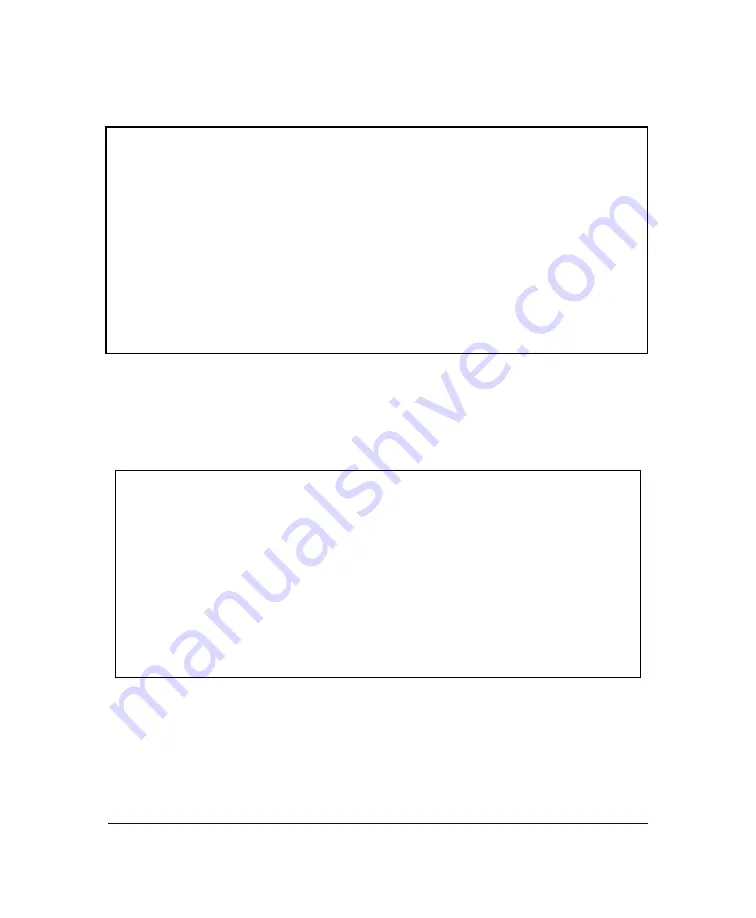
P/N 231-02941
SG810 Installation Guide
page 36
2
Power on the SG810 and wait for the system to finish booting.
The following configuration alert displays:
Figure 2-2: Initial Setup—Configuration Alert
3
Press <Enter> three times.
When the
Welcome to the SG Appliance Setup Console
prompt appears,
the system is ready for the first-time network configuration.
Figure 2-3: Initial Setup- Setup Console
*
****************** CONFIGURATION ALERT *******************
System startup cannot continue for one of these reasons:
(a) Need at least one adapter configured with an
IP address and subnet.
(b)
Need
the
console
password
and
enable
password.
(c) Need the specify the trial edition.
********** SYSTEM STARTUP TEMPORARILY SUSPENDED **********
P
ress "enter" three times to activate the serial console
Welcome to the SG Appliance Setup Console
How do you want to set up the SG appliance?
M)anual setup using the serial console
W)eb wizard (after setting network configuration using the
serial console)
R)egister with Director (registration password required)
Choose setup mode:
Summary of Contents for SG810 series
Page 1: ...Blue Coat Systems SG810 Series Installation Guide Version SGOS 5 2 x...
Page 18: ...P N 231 02941 SG810 Installation Guide page 18...
Page 68: ...P N 231 02941 SG810 Installation Guide page 68...
Page 82: ...P N 231 02941 SG810 Installation Guide page 82...
Page 92: ...P N 231 02941 SG810 Installation Guide page 92...
Page 94: ...P N 231 02941 SG810 Installation Guide page 94...
Page 100: ...P N 231 02941 SG810 Installation Guide page 100...
Page 101: ...P N 231 02941 SG810 Installation Guide page 101...
Page 102: ...P N 231 02941 SG810 Installation Guide page 102...
Page 104: ...P N 231 02941 SG810 Installation Guide page 104...
Page 105: ...P N 231 02941 SG810 Installation Guide page 105...
Page 106: ...P N 231 02941 SG810 Installation Guide page 106...
Page 110: ...P N 231 02941 SG810 Installation Guide page 110...






























