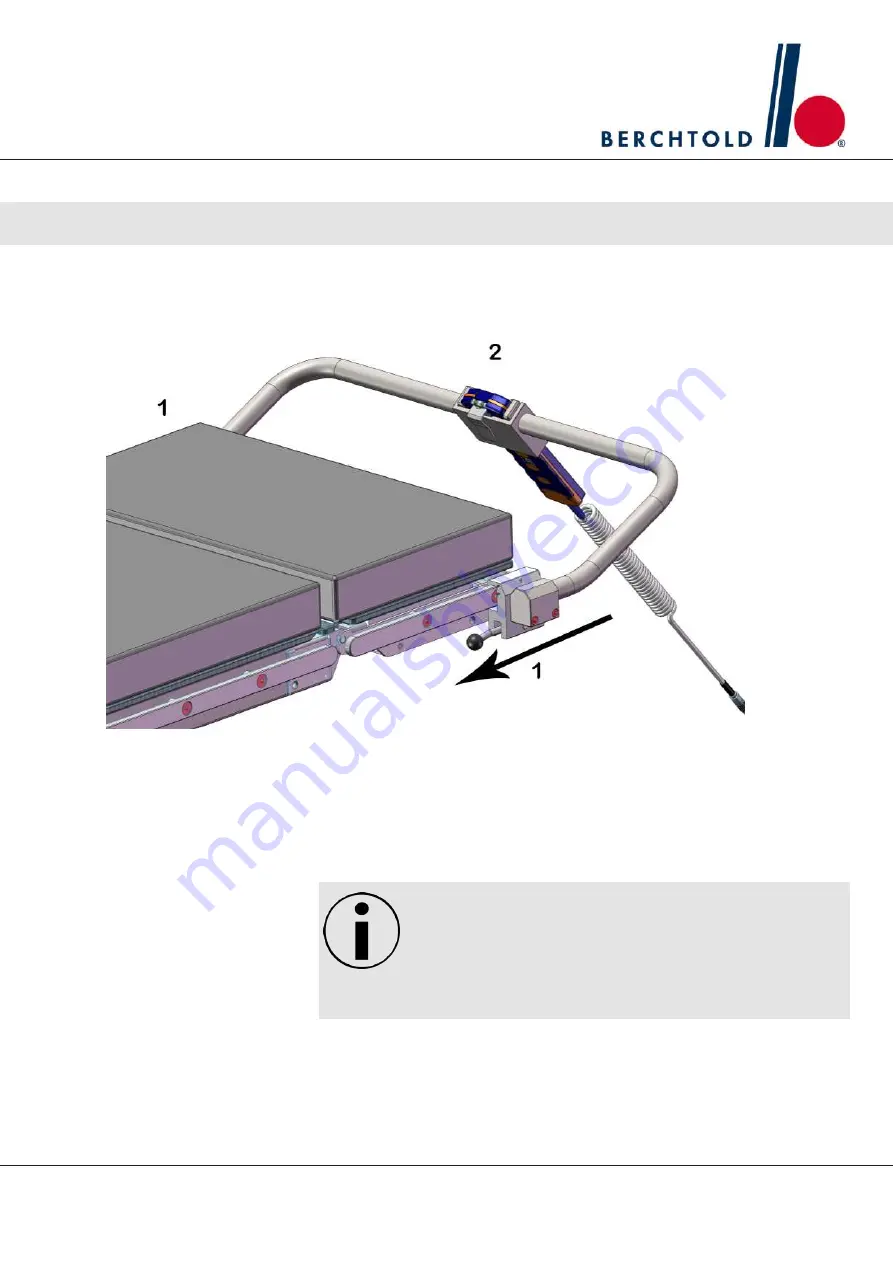
To install the InstaDrive™ Arc Docking System, please make sure both
clamps are opened; meaning the levers are showing in a 90° angle
downwards. Slide the arc onto the table’s side rails (both sides) in the di-
rection of the arrow upon it will stop. At this point, please fasten the arc
by moving the levers upwards. They will be aligned with the table side
rails once fully fastened.
NOTICE
Check that both levers on the InstaDrive™ Arc Docking System
are in the locked position, then slightly pull on the arc to ensure
that it is secured to the side rails.
Insert the and pendant through the top of the docking station on the arc
as seen in Section 4.9.4. To remove the hand pendant, pull it upwards
and out. Do not use force when returning the hand pendant to its dock.
To dissemble the arc, perform the previous steps in reverse order.
Operator Manual Surgical Mobile Operating Table Models D860, D850, D 830, D820, D770, D760
Operation
39






























