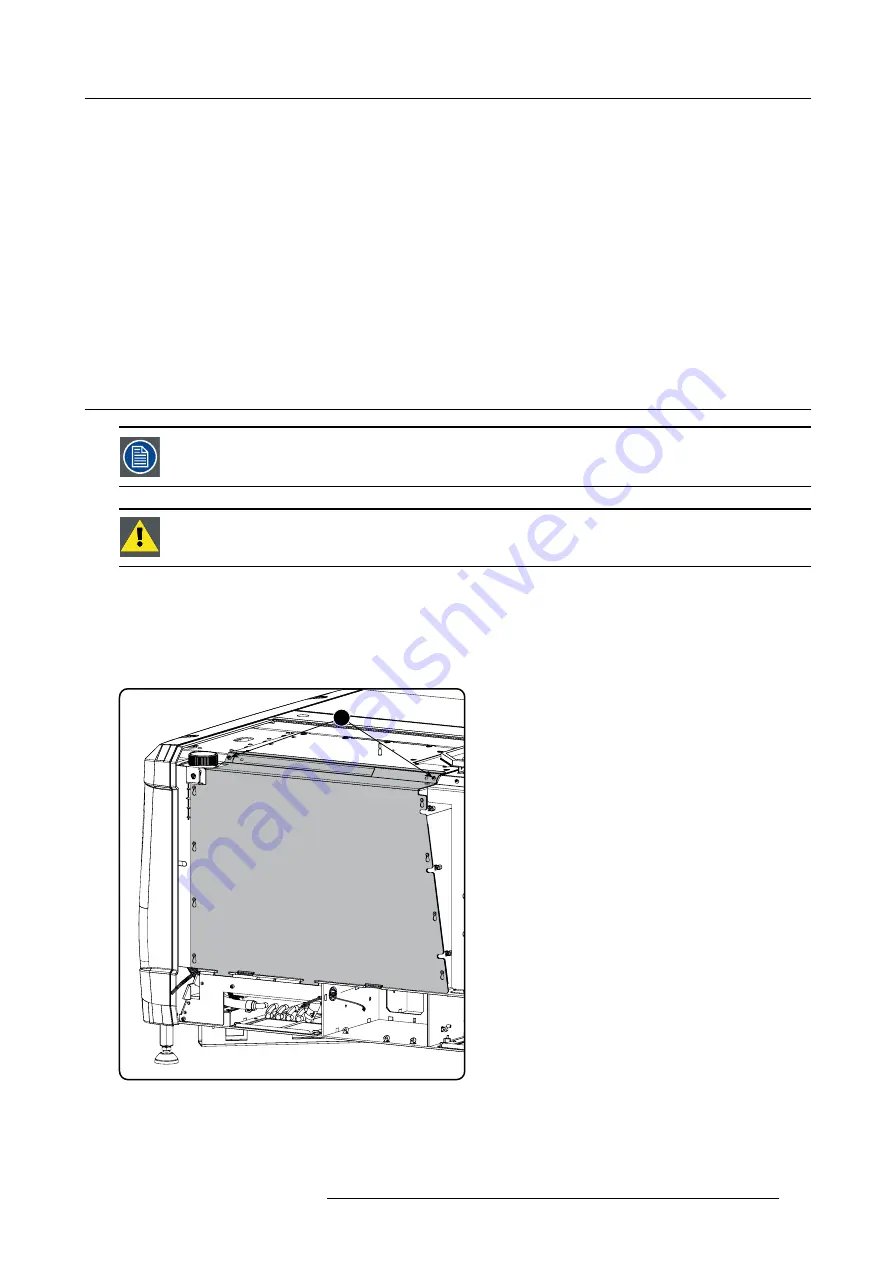
15. Convergence
15. CONVERGENCE
About this chapter
This chapter describes how to prepare the projector for convergence adjustment and how to adjust the convergence.
Overview
•
•
•
•
•
15.1 Open the sealed compartment
This procedure assumes that the side cover of the projector is already removed.
C
AUTION
:
This procedure may only be done by a quali
fi
ed and trained service technician.
Necessary tools
3 mm Allen wrench
How to open the sealed compartment
1. Remove both hexagon head cap screws (1).
1
Image 15-1
Sealed cover
fi
xation
2. Lift up the cover plate slightly using both lower lips (2) and then remove the cover by taking it away from the projector.
R5906753 DPXK BLP SERIES 20/11/2017
149
Summary of Contents for DP2K-17BLP
Page 4: ......
Page 8: ...Table of contents 4 R5906753 DPXK BLP SERIES 20 11 2017 ...
Page 30: ...3 Installation process 26 R5906753 DPXK BLP SERIES 20 11 2017 ...
Page 40: ...4 Physical installation projector 36 R5906753 DPXK BLP SERIES 20 11 2017 ...
Page 120: ...10 Communicator Touch Panel Image 10 7 Connections 116 R5906753 DPXK BLP SERIES 20 11 2017 ...
Page 152: ...14 Maintenance 148 R5906753 DPXK BLP SERIES 20 11 2017 ...
Page 162: ...16 Color calibration 158 R5906753 DPXK BLP SERIES 20 11 2017 ...
Page 176: ...18 Specifications 172 R5906753 DPXK BLP SERIES 20 11 2017 ...
















































