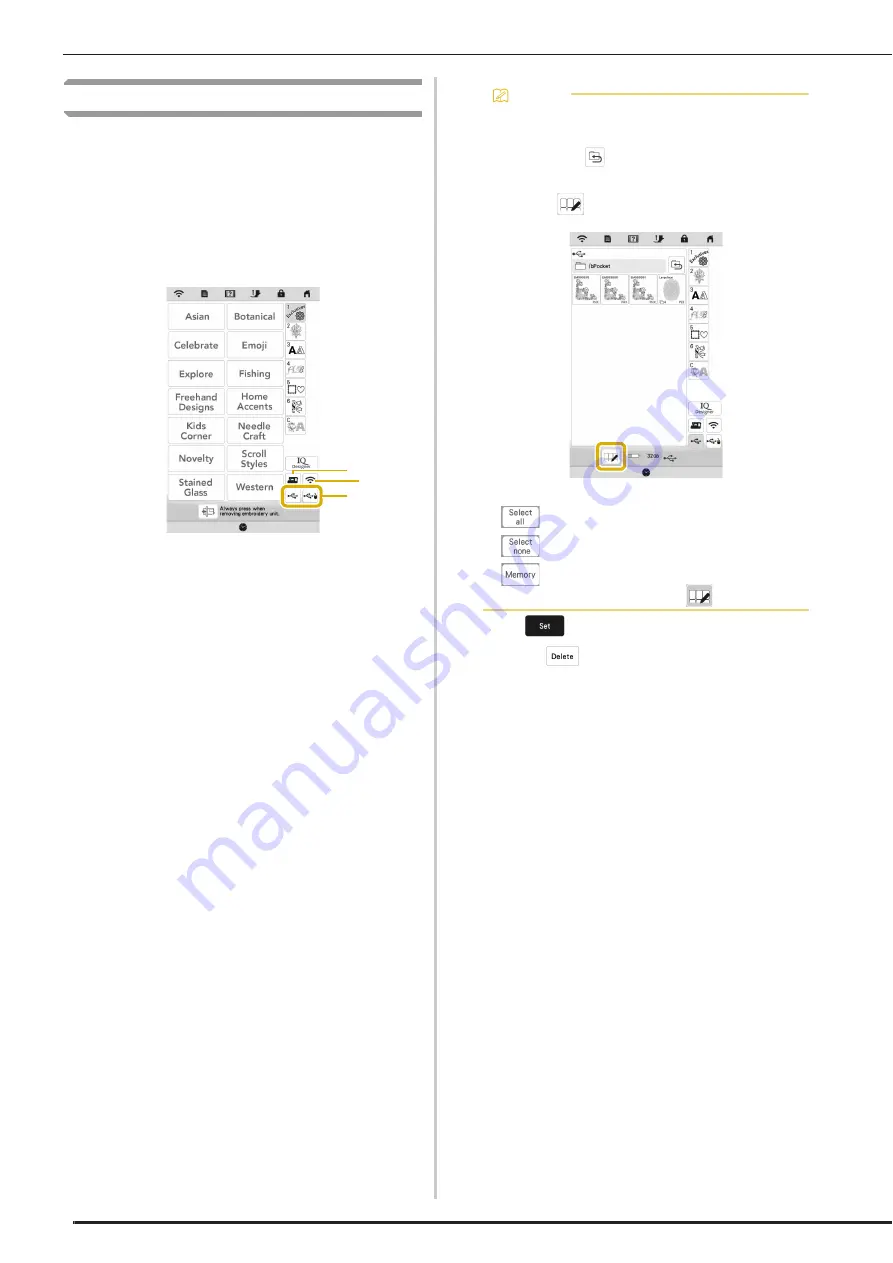
USING THE MEMORY FUNCTION
84
Retrieving Embroidery Patterns
a
When retrieving the embroidery patterns from a USB
flash drive, insert the USB flash drive into the USB port
on the machine.
To retrieve embroidery patterns via wireless network,
use Palette (version 11 or later) or Design Database
Transfer to transfer the patterns in advance. For details
on transferring embroidery patterns, refer to the
manual for Palette or Design Database Transfer.
1
Retrieve from the machine’s memory.
2
Retrieve from a USB media.
3
Retrieve the pattern via the wireless network connection.
For detailed procedures, refer to Palette manual (Version
11 or later).
b
Touch .
*
Touch
to delete the embroidery pattern.
2
1
3
Memo
• If the embroidery pattern to be retrieved is in a
folder of the USB media, touch the key for that
folder. Touch
to return to the previous screen.
• You can save all or multiple data to the machine by
touching .
• To select multiple patterns, touch their thumbnails.
•
: Select all patterns.
•
: Deselect all patterns.
•
: Save the selected patterns to the machine.
* To cancel the selection, touch
again.
Summary of Contents for Meridian 2
Page 1: ......
Page 2: ......
Page 10: ...CONTENTS 8...
Page 74: ...ADJUSTMENTS DURING THE EMBROIDERY PROCESS 72...
Page 112: ...IQ INTUITION POSITIONING APP 110...
Page 129: ......
Page 130: ......
Page 131: ......
Page 132: ...D02M4U 001 English 882 W84...






























