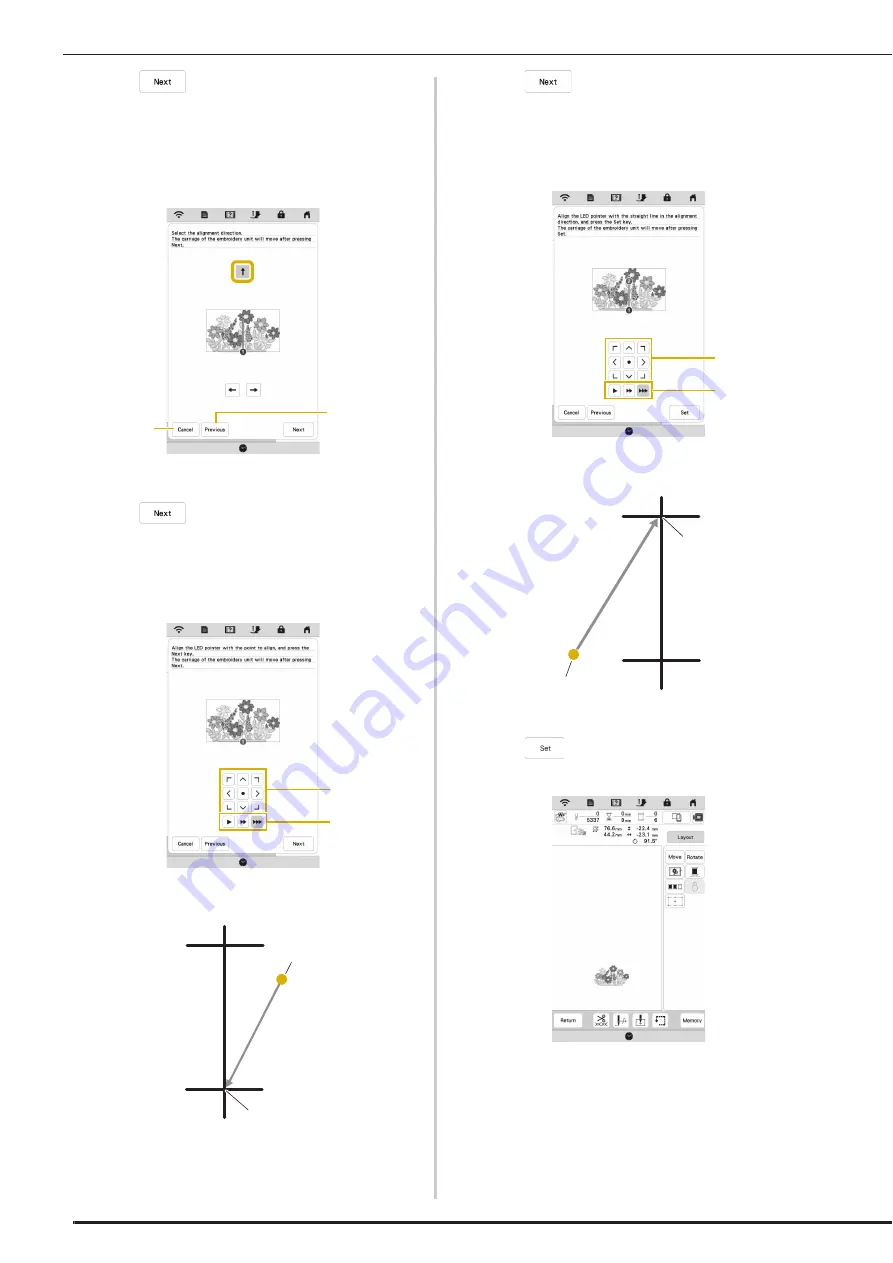
THE 2-POINT EMBROIDERY POSITIONING FUNCTION
66
h
Touch .
i
Select the direction (from the reference point) to be
used as a reference for aligning the pattern.
For this example, select the arrow pointing upward as
the reference direction.
1
Cancel the pattern alignment settings.
2
Return to the previous screen.
j
Touch .
k
Touch the positioning keys to move the embroidery
frame until the position of the LED pointer and the
center of the first mark are aligned.
1
Positioning keys
2
Frame movement speed keys
3
Center of the first mark
4
Light of the LED pointer
l
Touch .
m
Touch the positioning keys to move the embroidery
frame until the position of the LED pointer and the
center of the second mark are aligned.
1
Positioning keys
2
Frame movement speed keys
3
Center of the second mark
4
Light of the LED pointer
n
Touch .
The pattern is repositioned.
o
Press the “Start/Stop” button to start embroidering.
2
1
1
2
c
d
1
2
c
d
Summary of Contents for Meridian 2
Page 1: ......
Page 2: ......
Page 10: ...CONTENTS 8...
Page 74: ...ADJUSTMENTS DURING THE EMBROIDERY PROCESS 72...
Page 112: ...IQ INTUITION POSITIONING APP 110...
Page 129: ......
Page 130: ......
Page 131: ......
Page 132: ...D02M4U 001 English 882 W84...






























