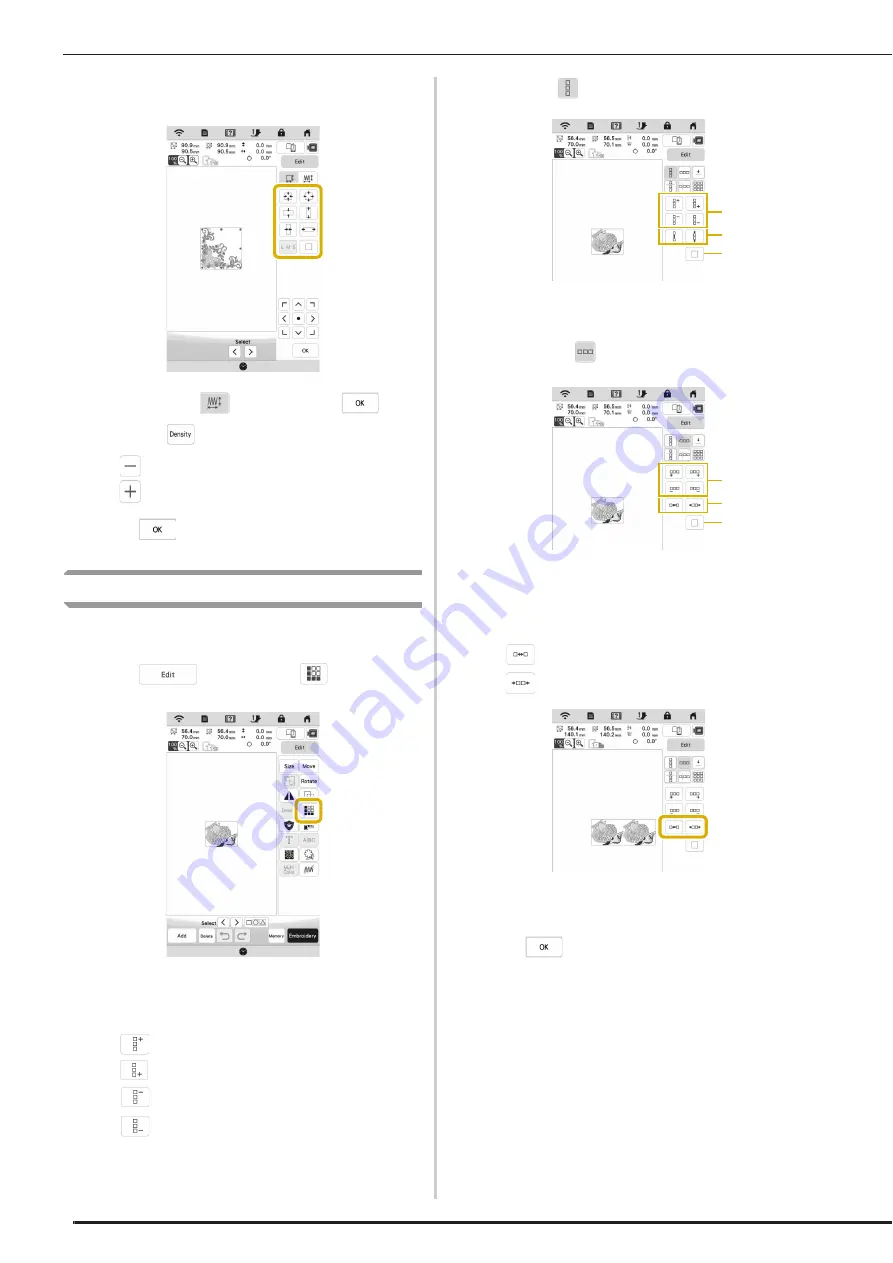
EDITING PATTERNS
44
c
Select the direction in which to change the pattern
size.
d
When you select
in step
b
, touch
, and
then touch
to change the thread density.
*
: Make the pattern less dense.
*
: Make the pattern more dense.
e
Touch .
Creating Repeated Patterns
Using the border function, you can create repeated patterns.
You can also adjust the spacing of the patterns.
a
Touch
, and then touch
.
b
Select the direction in which the pattern will be
repeated.
*
: Repeat the pattern above.
*
: Repeat the pattern below.
*
: Delete above pattern.
*
: Delete below pattern.
Vertical direction
1
Repeating and deleting keys
2
Spacing keys
3
Key to cancel pattern repeating
Horizontal direction
1
Repeating and deleting keys
2
Spacing keys
3
Key to cancel pattern repeating
c
Adjust the spacing of the repeated pattern.
*
: Widen spacing.
*
: Tighten spacing.
d
Complete repeated patterns by repeating steps
b
through
c
.
e
Touch .
2
1
3
2
1
3
Summary of Contents for Meridian 2
Page 1: ......
Page 2: ......
Page 10: ...CONTENTS 8...
Page 74: ...ADJUSTMENTS DURING THE EMBROIDERY PROCESS 72...
Page 112: ...IQ INTUITION POSITIONING APP 110...
Page 129: ......
Page 130: ......
Page 131: ......
Page 132: ...D02M4U 001 English 882 W84...






























