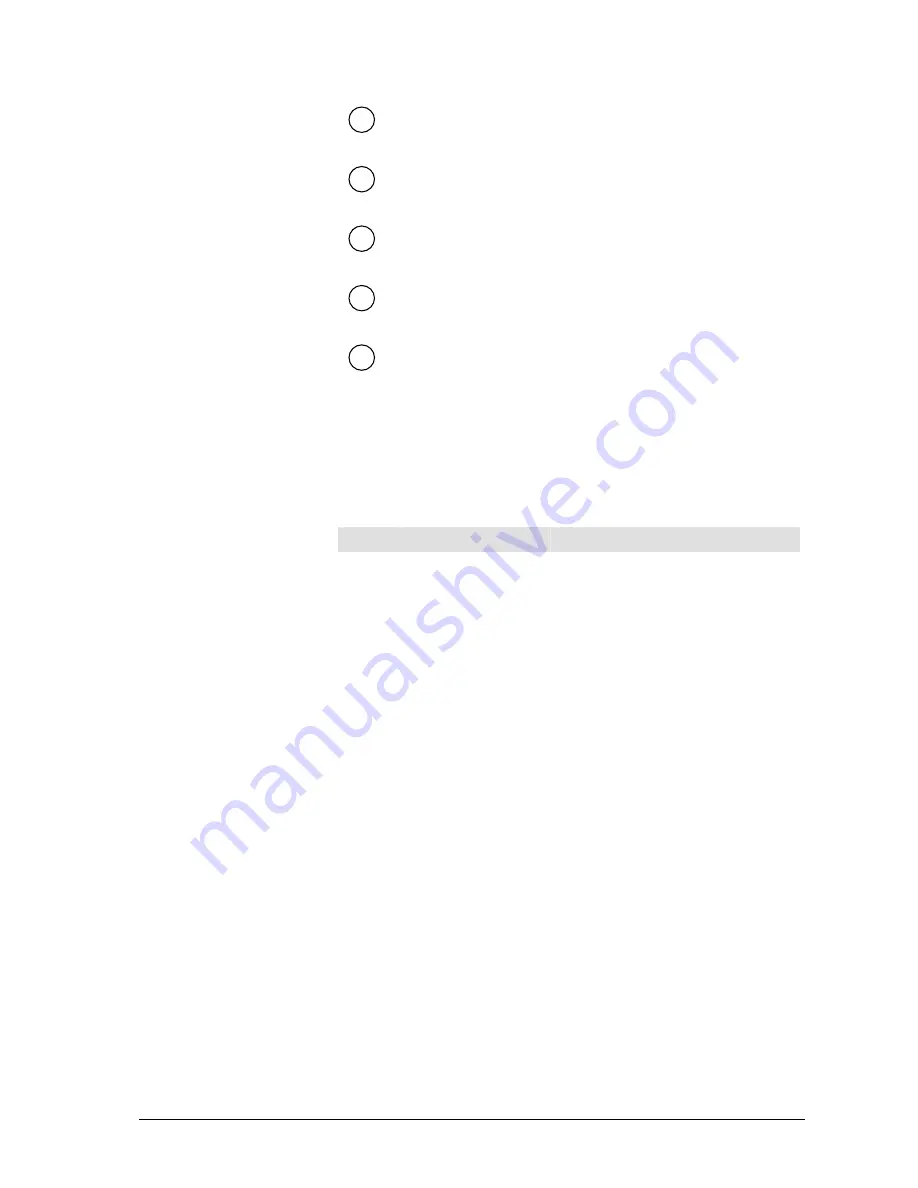
5
Action bar
6
Processing status indicator
7
Agent status
8
Display and processing area
9
Text blocks
WebClient module in Internet Explorer
Once you have logged in, the
WebClient
module appears in the Internet
Explorer.
Menus and commands
The table below shows the available menus and commands.
Menu
Command
Explanation
File
Import Address Book
You can import address book entries
from a CSV file. This command is only
shown if you have the relevant privilege.
File Generate
Address
Import
File
You can create a template CVS file for
importing addresses or distributors.
File Dictionary
Administration
You can manage the dictionaries
See also: Editing a dictionary
File
Import dictionary
You cannot import a dictionary.
See also: Importing a dictionary
File
Log Out
Log out of the UMR system (the login
window is displayed again)
File Exit
Exits
the
WebClient
module. The
WebClient
module is closed in Internet
Explorer.
View
Visible Folders
You can select which folders are to be
displayed. You cannot hide the Inbox
folder.
View
Columns...
Specify which columns are to be
displayed in the
WebClient
module.
View
Update Options...
You can set a value between 0 and 60
seconds for updates to the currently
selected mailbox folder.
The mailbox folder is refreshed at the
specified intervals.
You usually use the defaults.
User Manual CIE 1.0 WebClient
Meet the WebClient module
•
9






























