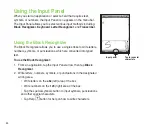37
Downloading the latest news updates
To download the latest news updates:
NOTE
: Before downloading news updates, ensure that you are connected to the Internet via Wi-Fi or GPRS
connection. Refer to the Wi-Fi or GPRS sections in this user guide for more details.
1. Tap , then tap the display screen. The Newstation screen is displayed.
. From the Categories list, select the channel that you want to obtain the latest news updates from.
NOTE
: Ensure that you are connected to the Internet to get the latest news updates.
3. Tap
Menu
>
Update
. Your news downloads are stored as RSS news feeds on your device and
displayed on the ASUS Today screen.
NOTES
:
•
You may read these stored RSS news feeds from the ASUS Today screen even without Internet connection.
•
You may also access the Newstation application and download news updates through tapping
>
Programs
>
Newstation
. Refer to the
Newstation
section in this user guide for more details on the
Newstation application.
Summary of Contents for P320
Page 1: ...P320 User Manual ...
Page 52: ...52 ...
Page 53: ...53 Device Synchronization Chapter 3 Synchronizing your device Microsoft ActiveSync ...
Page 73: ...73 Messaging Chapter 5 E mail messaging Threaded SMS MMS messaging Windows Live ...
Page 85: ...85 Organizing your life Chapter 6 Using Contacts Using Calendar Using Tasks ...
Page 110: ...110 ...
Page 111: ...111 GPS features Chapter 9 GPS Catcher External GPS ...
Page 131: ...131 Business features Chapter 11 Ur Time Remote Calendar ...
Page 136: ...136 ...
Page 137: ...137 ASUS Special features Chapter 12 ASUS status icon ASUS Zip Backup Newstation Auto Cleaner ...
Page 150: ...150 ...
Page 151: ...151 Appendices Appendices Notices Specific Absorption Rate SAR ASUS Contact information ...