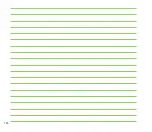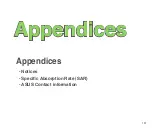10
ASUS Zip
ASUS Zip allows you to compress files and save space in your memory card or device.
NOTE:
Install
ASUS Zip
from the Bonus CD that comes with your device package.
To compress files:
1. Tap
>
Programs
>
ASUS Zip
.
. Select the radio button before
New compress file
, then tap
Next
.
3. Select files or folders and tap
Add
button, then tap
Next
.
4. Rename the file and select the location and compression mode. Check
the
Password
box if you want to set password for the file. Tap
Next
.
5. Tap
Done
to exit. Check the
Exit and open folder
box if you want to
open the folder where the compressed files are stored.
To add files to an existing compressed file:
1. Tap
>
Programs
>
ASUS Zip
.
. Select the radio button before
Add file to existing compressed file
, then tap
Next
.
3. Select a compressed file, then tap
Next
.
4. Select files or folders you want to add and tap
Add
button, then tap
Next
.
5. Tap
Done
to exit. Check the
Exit and open folder
box if you want to open the folder where the
compressed files are stored.
Summary of Contents for P320
Page 1: ...P320 User Manual ...
Page 52: ...52 ...
Page 53: ...53 Device Synchronization Chapter 3 Synchronizing your device Microsoft ActiveSync ...
Page 73: ...73 Messaging Chapter 5 E mail messaging Threaded SMS MMS messaging Windows Live ...
Page 85: ...85 Organizing your life Chapter 6 Using Contacts Using Calendar Using Tasks ...
Page 110: ...110 ...
Page 111: ...111 GPS features Chapter 9 GPS Catcher External GPS ...
Page 131: ...131 Business features Chapter 11 Ur Time Remote Calendar ...
Page 136: ...136 ...
Page 137: ...137 ASUS Special features Chapter 12 ASUS status icon ASUS Zip Backup Newstation Auto Cleaner ...
Page 150: ...150 ...
Page 151: ...151 Appendices Appendices Notices Specific Absorption Rate SAR ASUS Contact information ...