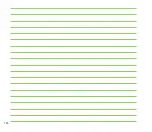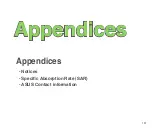16
Auto Cleaner
To free the memory in your device, you can use this function to conveniently close the running
applications that you are not using.
Setting the Auto Cleaner
To set the Auto Cleaner:
1. Tap
Start
>
Settings
>
System
tab >
Auto Cleaner
.
. Select the check box to active the Auto Cleaner function. Then select either
Short
or
Long press X
to close the program
.
3. Tap
Set
button to set the
Exception
and the
Force-closed List
.
. Tap
when finished.
Summary of Contents for P320
Page 1: ...P320 User Manual ...
Page 52: ...52 ...
Page 53: ...53 Device Synchronization Chapter 3 Synchronizing your device Microsoft ActiveSync ...
Page 73: ...73 Messaging Chapter 5 E mail messaging Threaded SMS MMS messaging Windows Live ...
Page 85: ...85 Organizing your life Chapter 6 Using Contacts Using Calendar Using Tasks ...
Page 110: ...110 ...
Page 111: ...111 GPS features Chapter 9 GPS Catcher External GPS ...
Page 131: ...131 Business features Chapter 11 Ur Time Remote Calendar ...
Page 136: ...136 ...
Page 137: ...137 ASUS Special features Chapter 12 ASUS status icon ASUS Zip Backup Newstation Auto Cleaner ...
Page 150: ...150 ...
Page 151: ...151 Appendices Appendices Notices Specific Absorption Rate SAR ASUS Contact information ...