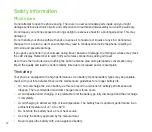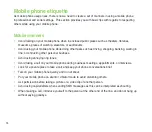6
Getting your device ready
Installing the SIM card and battery
Before you can make a phone call using your device, you need to install a Subscriber Identity Module
(SIM) card. A SIM card contains your phone number, subscriber details, phonebook, and additional phone
memory.
Your device comes with a rechargeable Lithium Ion (Li-Ion) battery.
New batteries come partially discharged and should be fully charged before using them.
1. Remove the battery compartment cover.
CAUTION:
Use only an ASUS qualified battery.
To install a SIM card and battery:
. Insert the SIM card with its gold contacts
facing down and the notched corner oriented
to the lower left corner of the slot.
Summary of Contents for P320
Page 1: ...P320 User Manual ...
Page 52: ...52 ...
Page 53: ...53 Device Synchronization Chapter 3 Synchronizing your device Microsoft ActiveSync ...
Page 73: ...73 Messaging Chapter 5 E mail messaging Threaded SMS MMS messaging Windows Live ...
Page 85: ...85 Organizing your life Chapter 6 Using Contacts Using Calendar Using Tasks ...
Page 110: ...110 ...
Page 111: ...111 GPS features Chapter 9 GPS Catcher External GPS ...
Page 131: ...131 Business features Chapter 11 Ur Time Remote Calendar ...
Page 136: ...136 ...
Page 137: ...137 ASUS Special features Chapter 12 ASUS status icon ASUS Zip Backup Newstation Auto Cleaner ...
Page 150: ...150 ...
Page 151: ...151 Appendices Appendices Notices Specific Absorption Rate SAR ASUS Contact information ...