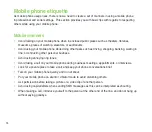30
Starting up
Powering your device
Ensure that your device is fully charged before starting the device for the first time.
To turn power on:
1. Press and hold the power button.
2. Follow the onscreen instructions to align the screen and set the local time zone.
Using the stylus
The stylus is a pen-like device found behind the upper left corner of your device.
Power button
Stylus
• Use the stylus to write, draw, select, or drag an item
on the screen.
• Single tap an item to select it.
• Tap and hold an item to see a menu.
Summary of Contents for P320
Page 1: ...P320 User Manual ...
Page 52: ...52 ...
Page 53: ...53 Device Synchronization Chapter 3 Synchronizing your device Microsoft ActiveSync ...
Page 73: ...73 Messaging Chapter 5 E mail messaging Threaded SMS MMS messaging Windows Live ...
Page 85: ...85 Organizing your life Chapter 6 Using Contacts Using Calendar Using Tasks ...
Page 110: ...110 ...
Page 111: ...111 GPS features Chapter 9 GPS Catcher External GPS ...
Page 131: ...131 Business features Chapter 11 Ur Time Remote Calendar ...
Page 136: ...136 ...
Page 137: ...137 ASUS Special features Chapter 12 ASUS status icon ASUS Zip Backup Newstation Auto Cleaner ...
Page 150: ...150 ...
Page 151: ...151 Appendices Appendices Notices Specific Absorption Rate SAR ASUS Contact information ...