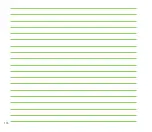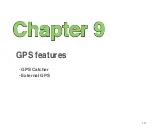1
Menu
Thumbnails
NOTE:
The image is automatically saved to the default storage location and can be viewed using the Pictures
and Videos application.
Taking photos
After launching the camera, your device is set to Camera mode by default. If set otherwise,
tap
Menu
>
Change Mode
>
Camera Mode
then tap
Exit
.
You can also tap the camera mode icon to set the camera mode.
To take a photo:
1. Aim your device at your subject then
press camera/shutter button.
. When the
icon appears, ensure that your
device is stable.
3. Repeat steps 1 to to take more photos.
Summary of Contents for P320
Page 1: ...P320 User Manual ...
Page 52: ...52 ...
Page 53: ...53 Device Synchronization Chapter 3 Synchronizing your device Microsoft ActiveSync ...
Page 73: ...73 Messaging Chapter 5 E mail messaging Threaded SMS MMS messaging Windows Live ...
Page 85: ...85 Organizing your life Chapter 6 Using Contacts Using Calendar Using Tasks ...
Page 110: ...110 ...
Page 111: ...111 GPS features Chapter 9 GPS Catcher External GPS ...
Page 131: ...131 Business features Chapter 11 Ur Time Remote Calendar ...
Page 136: ...136 ...
Page 137: ...137 ASUS Special features Chapter 12 ASUS status icon ASUS Zip Backup Newstation Auto Cleaner ...
Page 150: ...150 ...
Page 151: ...151 Appendices Appendices Notices Specific Absorption Rate SAR ASUS Contact information ...