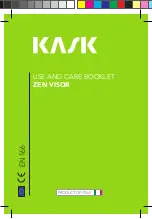Name
Description
AVR block
control outs
The commissioning block for the actual controlling of the output contacts. Blocks only the output contacts
of the AVR function.
Output signals
The AVR function has the following available output signals.
Table. 5.4.4 - 179. Output signals.
Name
Description
AVR raise tap
CMD
The output command to raise the tap by one step.
AVR lower tap
CMD
The output command to lower the tap by one step.
AVR in manual
control
Indicates that the automatic voltage regulation mode is overridden by a manual control.
AVR U>/<
started
Indicates that the threhold of the first voltage window has been exceeded, and that the AVR is counting
time towards the tap change operation.
AVR U>>/<<
started
Indicates that the threhold of the second voltage window has been exceeded, and that the AVR is counting
time towards the tap change operation.
AVR outputs
blocked
Indicates that the output contact control is blocked, and that the actual output signals and events are not
given to the tap changer.
AVR operation
blocked
Indicates that the AVR algorithms and measurements are blocked.
AVR control
wait on
Indicates that the time delay of the AVR's consecutive controls is activated. Further output commands are
suppressed until this signal is released.
AVR U< block
active
Indicates that the internal undervoltage blocking of the tap change operation is active.
AVR I> block
active
Indicates that the internal overcurrent blocking of the tap change operation is active.
AVR tap in
highlimit
Indicates that no further voltage increase commands can be given because the tap changer is on the high
limit.
AVR tap in
lowlimit
Indicates that no further voltage decrease commands can be given because the tap changer is on the
low limit.
Controlling the voltage regulator from the mimic in manual mode
The user can add "VRG Object" into the mimic if they wish to control the tap position up and down from
the mimic view (see the image below). This object has an internal connection to the voltage regulator
function. When the AVR has been set to Manual mode, the tap position can be controlled up and down
with this object, where the button "0" controls the tap position down and "1" controls it up.
A
AQ
Q-T215
-T215
Instruction manual
Version: 2.04
285