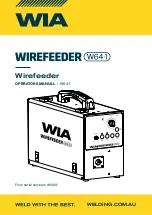12. Install the safety clips
2
on all of the brackets
1
.
CMS-I-00003593
13.
If the seed drill has a tramline marker,
connect the supply line of the seed drill to the soil
tillage implement
1
.
1
CMS-I-00003485
14. Connect the supply line
2
for the rear lighting
and identification for road travel to the soil tillage
implement
1
.
CMS-I-00004527
6 | Preparing the implement
Coupling the implement
MG7508-EN-GB | B.1 | 31.08.2022 | © AMAZONE
54