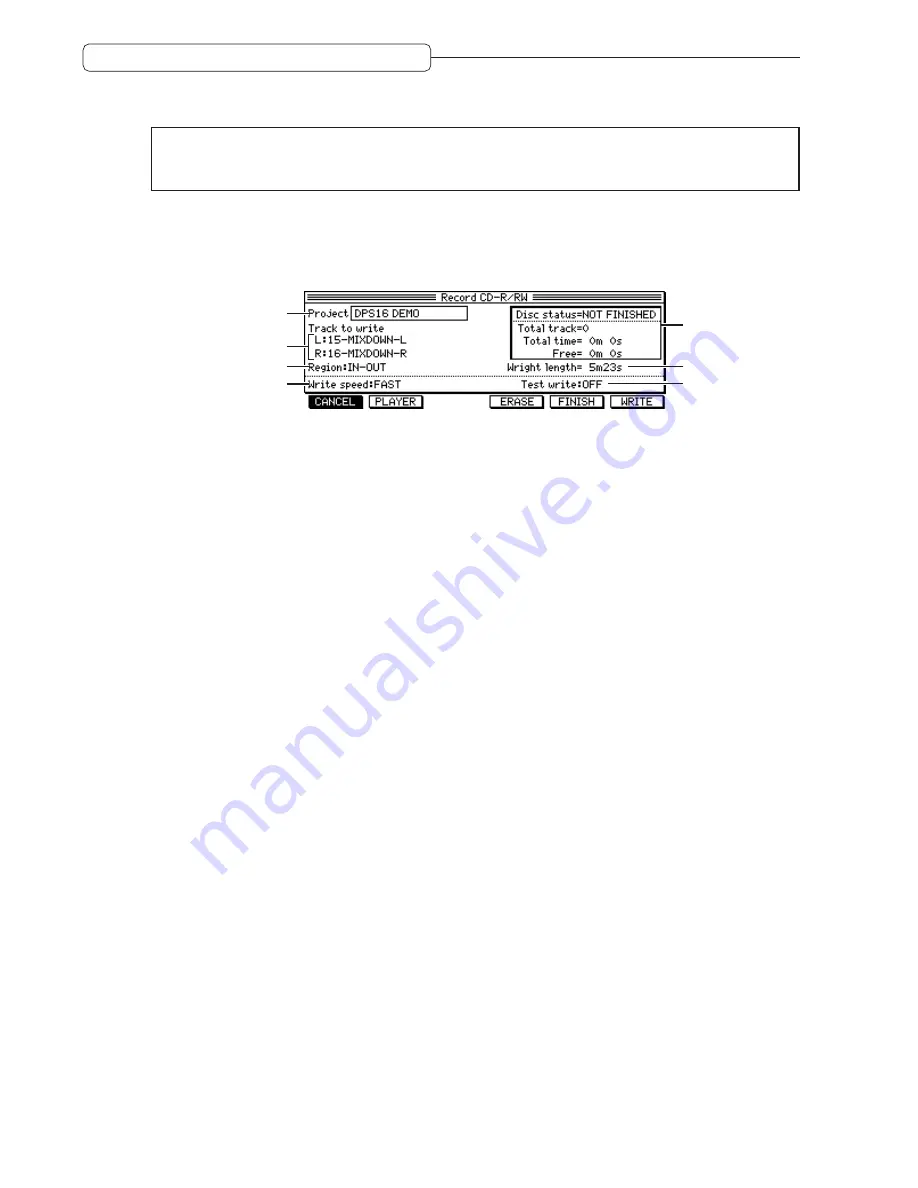
114
Chapter 10: Project Management (Project Mode)
Follow the steps below to write a Project to a CD-R/CD-RW disc.
➸
NOTE :
Before starting the steps below, check the Disk mode main screen to see if the DPS16 recognizes
the CD-R/CD-RW drive connected to the SCSI connector. (For more information on Disk mode, see page
125.) Also, insert a CD-R/CD-RW disc into the CD-R/CD-RW drive.
1. On the Project screen, select a Project to write onto the disc as the current Project.
2. Press the [F2] (
CD-R
) key.
The following screen appears.
5
1
3
4
2
6
7
(x2)
1
Target project
Displays the name of the current Project.
2
Track to write L
/
R
Selects physical tracks (1-16) of the DPS16 you wish to write into the L/R channels of the disc.
3
Region
(
IN-OUT
/
ALL
)
Specify the region of the data you wish to write.
4
Write speed
(
MAX
/
SLOW(x1)
/
FAST(x2)
/
x3
/
x4
)
Specify the writing speed here. When
MAX
is selected, the fastest speed of the connected drive available
(within x1 to x4) will be used.
5
This area displays the information which is on the disc in the CD-R/CD-RW drive.
•
Disc status
(
NOT FINISHED
/
FINISHED
/
NO DISC
)
The Finish process is a process of writing readout information to a disc (see page 117). “
NOT FIN-
ISHED
” appears if the Finish process has not been performed. “
FINISHED
” appears if the Finish process
has already been performed. “
NO DISC
” appears if no disc is inserted in the drive.
•
Total track
...... Displays the total number of tracks on the disc.
•
Total time
........ Indicates the total time recorded on the disc.
•
Free
....................... Indicates the time available on the disc.
6
Write length
Indicates the length of the actual recording data.
7
Test write
(
ON
/
OFF
)
This field allows you to select whether or not to perform test writing (ON) before actually writing the data onto
the disc. (see “ Test write” on page 115)
3. Move the cursor to the
Track to write L
/
R
field (
2
) and set the DPS16 track numbers (1-16) to
be stored in the
L
/
R
channels of the disc.
• When you set the track numbers in the
L
/
R
fields, the track name specified in V.Track mode (see page 60)
appears on the right.
• If you wish to write mono data, select the same track number for the L and R channels.






























