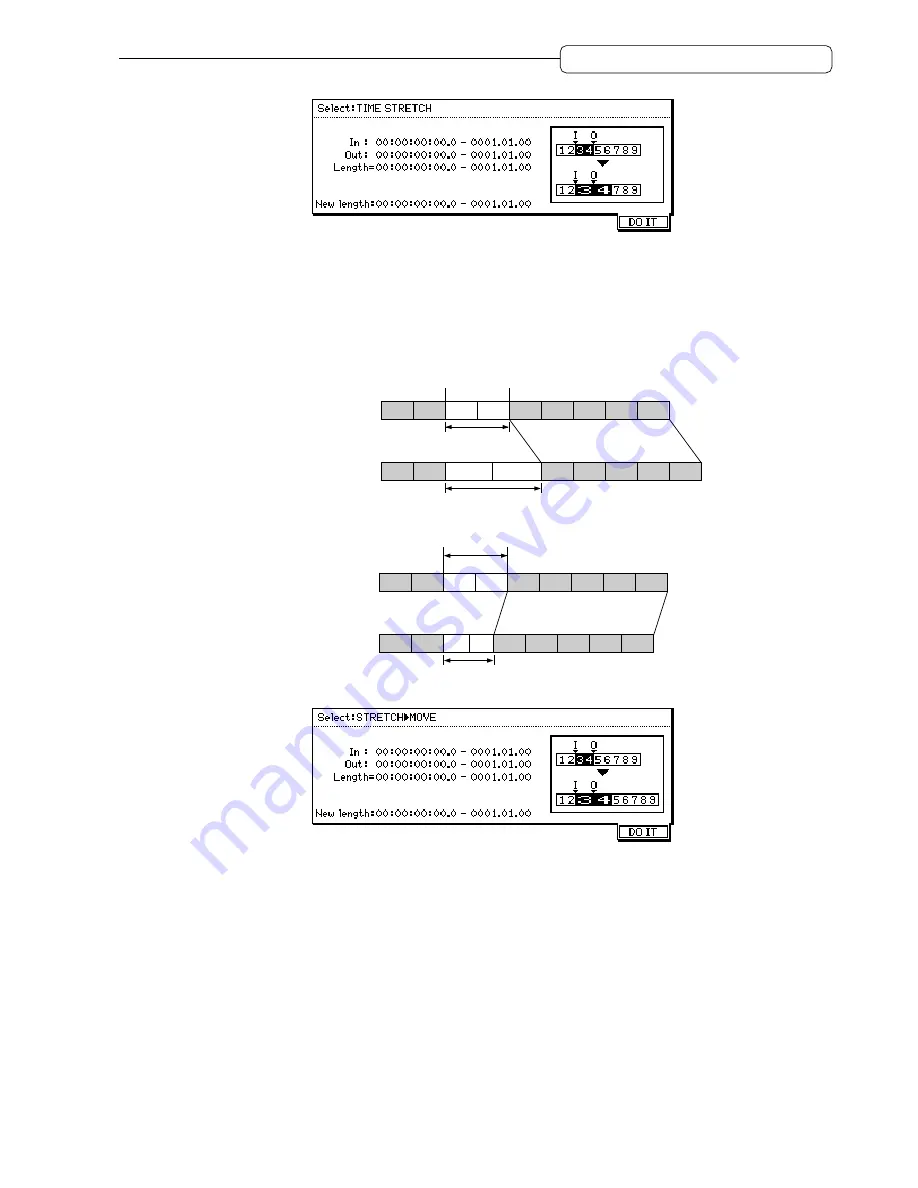
97
Chapter 8: Edit Technique (Edit Mode)
■
STRETCH
→
MOVE
This command changes the length between the IN point and the OUT point. It does not change the pitch. If you
stretch the region, the subsequent audio data moves forward by the amount of stretch. If you shorten the region,
the subsequent audio data moves backward by the amount of shortening.
When you select this command, you can access the
Length
field and the
New length
field. The
Length
field
displays the current length between the IN and OUT points. Specify the desired length in the
New length
field.
IN point
Before edit
<Stretching>
After edit
OUT point
New length
Length
1
2
3
4
5
6
7
8
9
1
2
3
4
5
6
7
8
9
IN point
Before edit
<Shortening>
After edit
OUT point
New length
Length
1
2
3
4
5
6
7
8
9
1
2
3
4
5
6
7
8
9






























