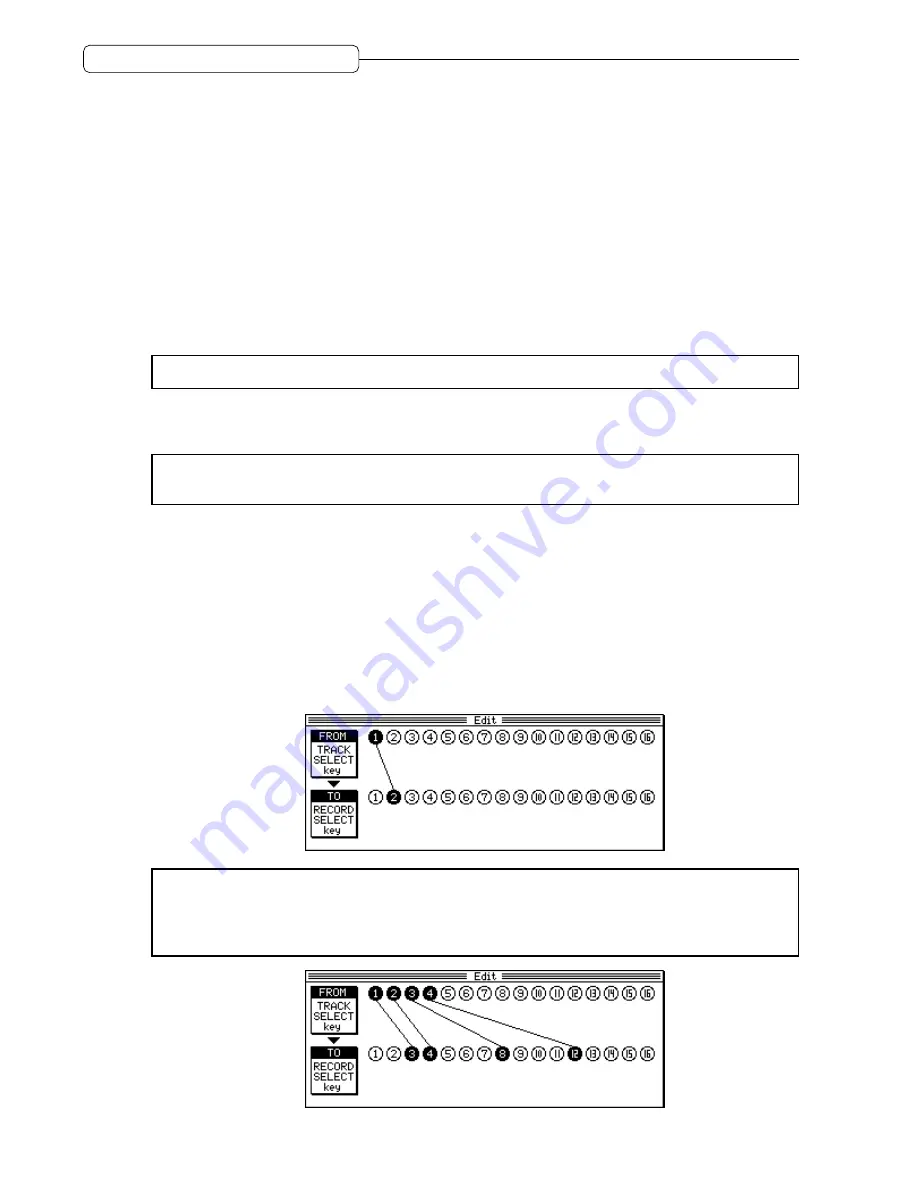
92
Chapter 8: Edit Technique (Edit Mode)
7
Repeat times
This parameter determines the number of repeated overwrite/insert operations.
8
This area displays the content of the edit command by the illustration and numbers.
9
[F6] (
DO IT
) key
This function key is used to execute the edit operations.
Basic operations in Edit mode
Follow the steps below to perform basic operations in Edit mode.
1. Store the IN point and OUT point to specify a range to edit in Main mode.
Refer to page 47 for more information on how to set the IN/OUT points.
➸
NOTE :
This operation is not necessary for the INSERT SILENCE edit command.
2. Locate the transport position where you wish to start editing.
This becomes the time value indicated in the
Now time
field of the Edit screen.
➸
NOTE :
This operation is not necessary for the CUT
→
DISCARD, CUT
→
MOVE, TIME STRETCH,
STRETCH
→
MOVE edit commands.
3. Press the [EDIT] key.
The DPS16 enters Edit mode and the Edit screen appears. Move the cursor to the
Now time
,
In
time, and
Out
time fields to fine-adjust the value, if necessary.
4. Move the cursor to the
Select
field and specify an edit command.
Refer to “Type and function of edit commands” on the next page for more details on edit commands.
5. Use [TRACK SELECT] keys 1–16 to select the source track to cut/copy (FROM track).
6. Use [RECORD SELECT] keys 1–16 to select the destination track to overwrite/insert (TO track).
In the following example, track 1 is the FROM track and track 2 is the TO track.
✐
TIP :
If you press the same key again, the corresponding FROM track or TO track is de-selected. You can
also select multiple FROM tracks and TO tracks. In this case, the selected FROM tracks are assigned to the
selected TO tracks in order. In the following example, FROM tracks 1, 2, 3, and 4 are assigned to TO tracks 3,
4, 8, and 12, respectively.






























