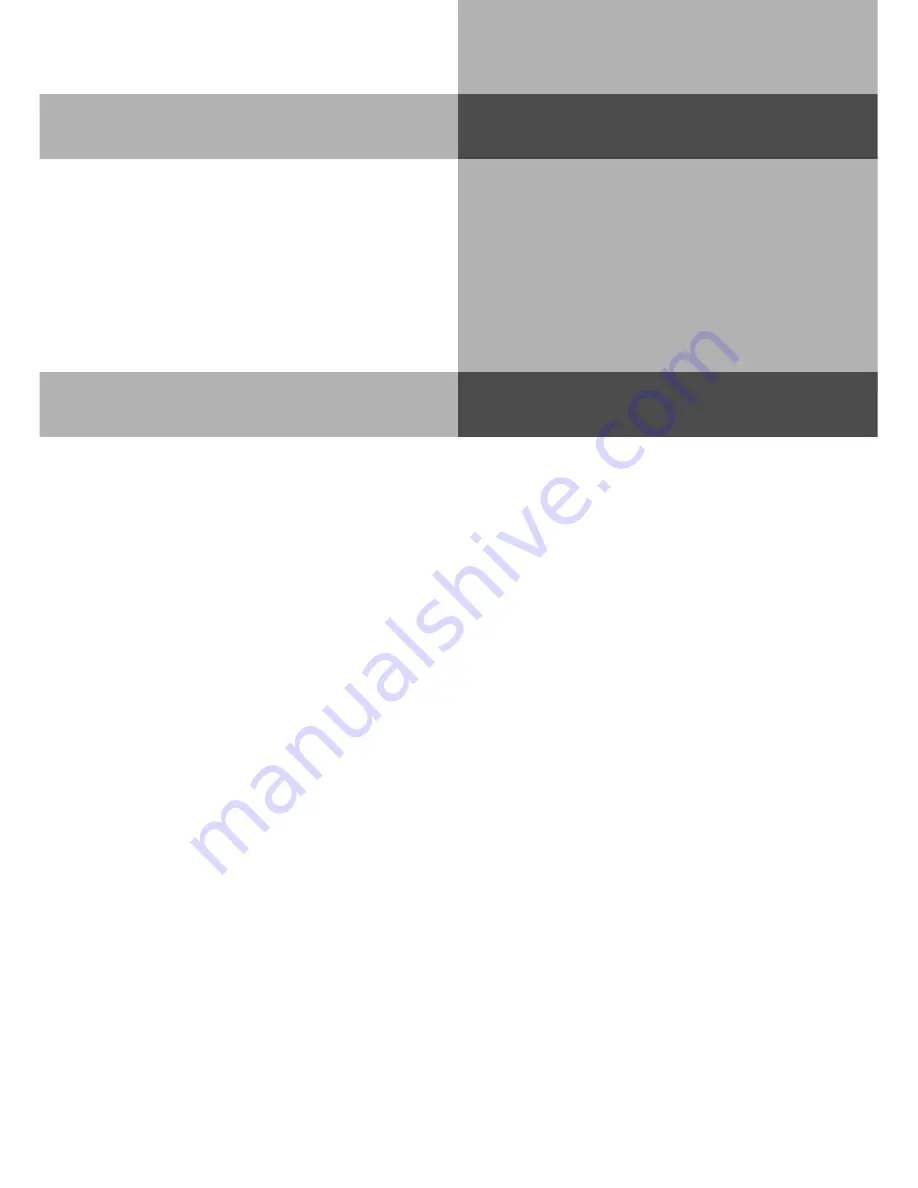
1 - 87
System Telephones
ST 20/25
DECT 30
ST 30
Call Charges – Display the total of
the last call
With the receiver on hook.Press the
“units ” button. The costs of the last call
will be displayed.
Press the “next ”button.
If a charge limit has been set then the
remaining available amount will be
displayed. If no charge limit has been set
then the current total of call charges are
displayed. Press ESC or SET to end display
of call charges.
-%
&
(
or
!
No call charges will be displayed if the cost of a meter unit has not been set.
For technical reasons, the information on the network carrier ’s invoice may deviate from
the total of the telephone system ’s call charges. The tariff cost of the network provider is
always final.
If the call meter of the system is full, then call data has to be manually deleted. TK Bill from
Version 6 (64) offers two new symbols to read the number call records and delete these.
Alternatively you can enable with the assistance of TK Set under the heading connection
charges that the data is automatically deleted after it has been read. Should the memory be
nearly full, then the system phones which have call charges enabled will display, Read Call
Charges.
Notes
-%
&
(
or
!
A
z
J
D
Summary of Contents for AS 100 IT
Page 1: ...Manual Profi Line AS 40 40P 4000 100 IT ISDN PBX System...
Page 9: ...E 9 Introduction...
Page 10: ...1 2 System Telephones ST20 25 DECT 30 ST 30...
Page 103: ...1 95 System Telephones ST20 25 DECT 30 ST 30...
Page 104: ...1 96 System Telephones ST20 25 DECT 30 ST 30...
Page 105: ...1 97 System Telephones ST20 25 DECT 30 ST 30...
Page 106: ...2 2 Analogue and ISDN Phones...
Page 156: ...3 2 Programming your System ST 25 DECT 30 ST 30...
Page 177: ...3 23 Programming your System ST 25 DECT 30 ST 30...
Page 183: ...Communication via PC PC 7...
Page 200: ...S 6 Index Declaration of Conformity...
Page 201: ...S 7 Index...
Page 202: ...S 8 Index...
Page 203: ...S 9 Index...





































