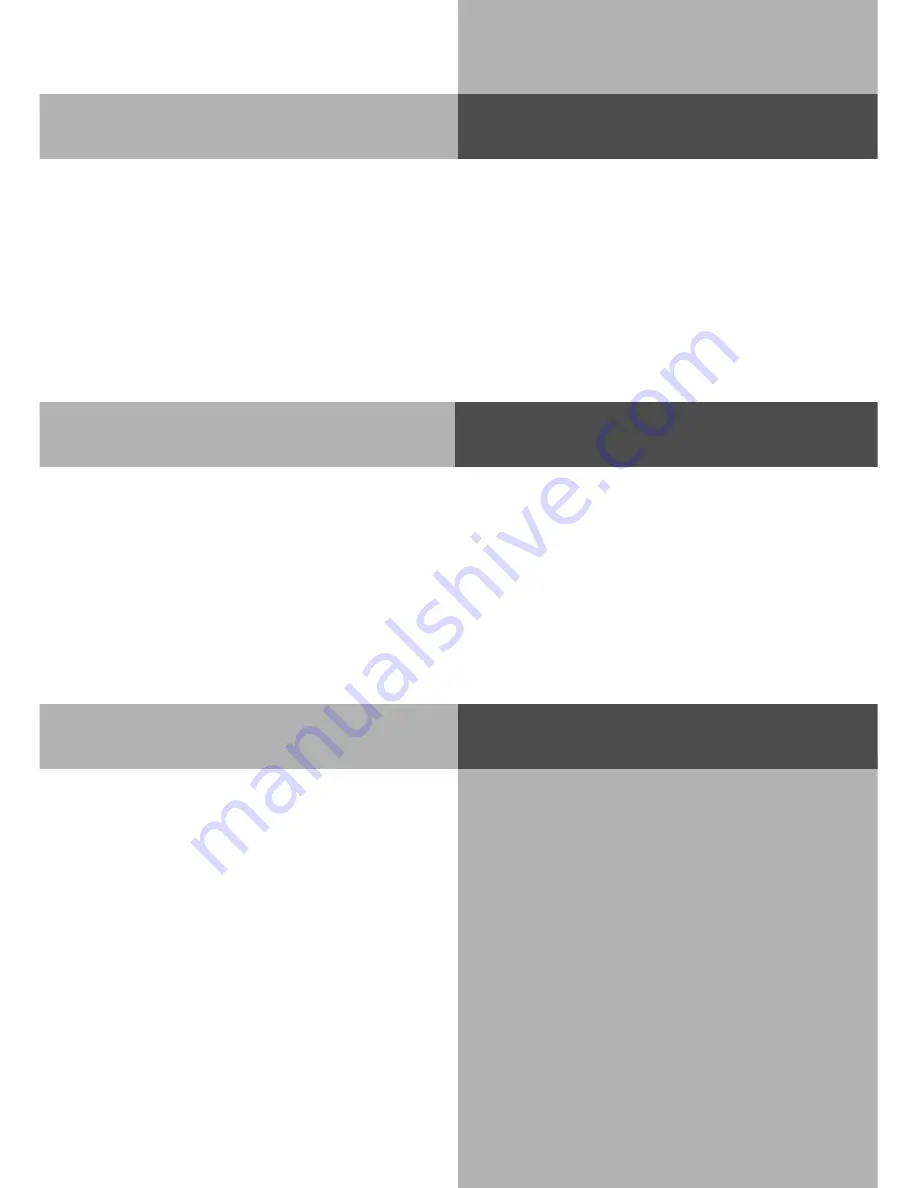
1 - 36
System Telephones
ST 20/25
DECT 30
ST 30
Notes
If Do Not Disturb is activated:
-
External Calls are indicated in the Display only but can be picked up.
-You can still make calls.When you pick up the receiver,the special dial tone will remind you
that Do Not Disturb is set to on.
-Your telephone will still ring for callback, wake up - and appointment calls.
You can program several special DO NOT DISTURB function Buttons.You can program a , DO
NOT DISTURB function button for your first, second or both first and second internal
numbers. In addition you can set this function for internal, external or all calls. (See
allocaton of function buttons)
Switching between Day and Night Service
Which extension should ring on an incoming call is set in the ‘Call Variant‘ under Day/
Night Service. If several extensions ring on an incoming call then the one who picks up the
receiver first will have answered the call.
An incoming call can ring different extensions depending if the system is running under Day
or Night Service.
Night Service can be set for each incoming line seperately.
Day – Night Service can be activated from any extension on the system or remotely. Please
refer to the operating instruction for an analogue phone on how to switch Day- Night Service
from an external phone.
!%
&
&
&
z
&
!
Press SET and press the Night Service Button
or Press SET 11 to switch to Night Service.
Press NEXT to select the line or name to which
Night Service should apply. Press ALL if you
want to activate Night Service for all incoming
lines.
Select on or off.
Press SET to end programming
Night Service on/ off
!%
&
&
&
z
&
!
AQA
z
J
J
J
z
J
HD
Summary of Contents for AS 100 IT
Page 1: ...Manual Profi Line AS 40 40P 4000 100 IT ISDN PBX System...
Page 9: ...E 9 Introduction...
Page 10: ...1 2 System Telephones ST20 25 DECT 30 ST 30...
Page 103: ...1 95 System Telephones ST20 25 DECT 30 ST 30...
Page 104: ...1 96 System Telephones ST20 25 DECT 30 ST 30...
Page 105: ...1 97 System Telephones ST20 25 DECT 30 ST 30...
Page 106: ...2 2 Analogue and ISDN Phones...
Page 156: ...3 2 Programming your System ST 25 DECT 30 ST 30...
Page 177: ...3 23 Programming your System ST 25 DECT 30 ST 30...
Page 183: ...Communication via PC PC 7...
Page 200: ...S 6 Index Declaration of Conformity...
Page 201: ...S 7 Index...
Page 202: ...S 8 Index...
Page 203: ...S 9 Index...









































