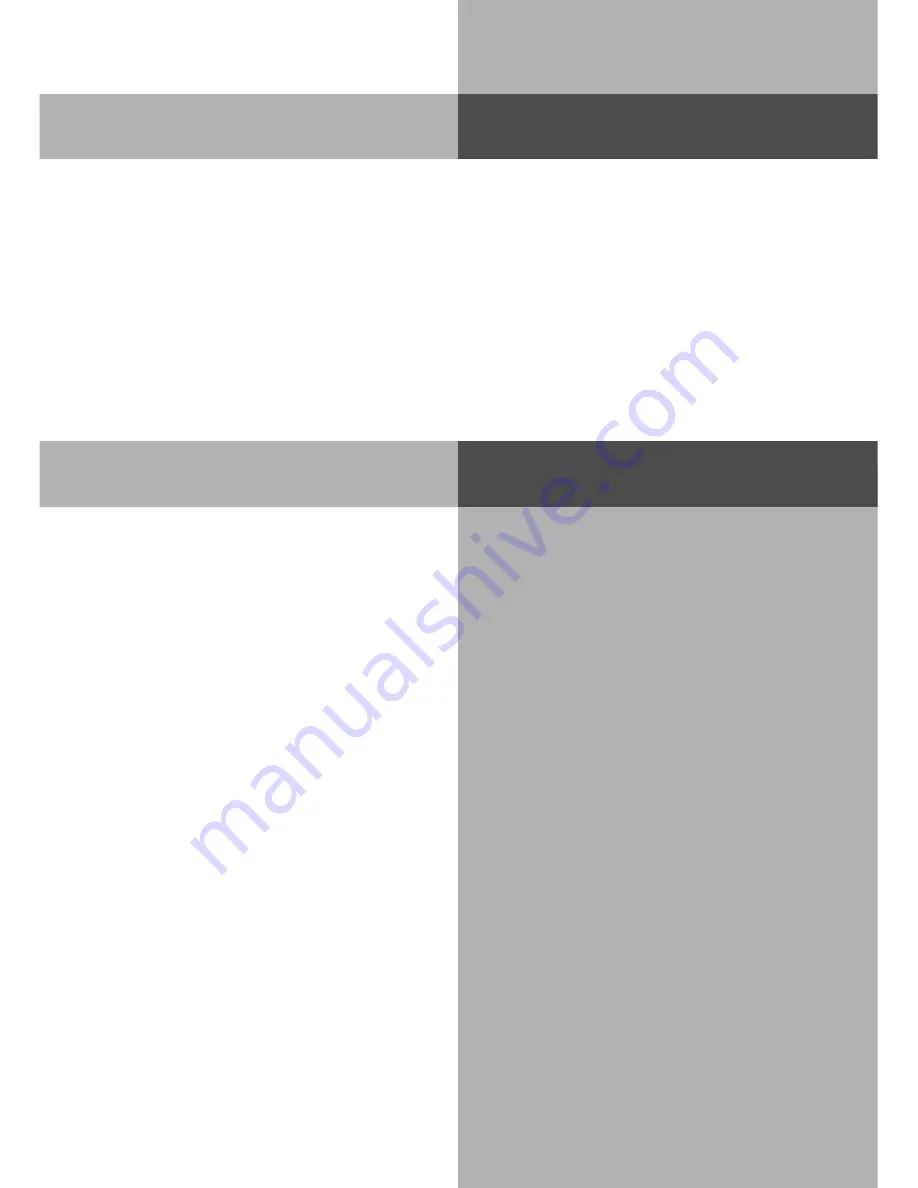
1 - 49
System Telephones
ST 20/25
DECT 30
ST 30
Conference
Three Party Conference (with two
other extensions)
A
z
%
z
r
z
%A
Establish a call to an extension during
the call
Press the INTERNAL Button or
the R (Recall) Button
Dial the second extension number
During this call press the
CONFERENCE Button
All extensions will hear the
confirmation tone and the conference
call is established.
You can split an existing conference call
by pressing the SPLIT Button and talk to
each extension in turn.
1 - 49
A
z
%
z
r
z
%A
A
z
A
z
z
K
z
A
z
A
Three Party Conference via your Phone System
You can hold a three party conference with analogue or digital extensions of the system.
Or with one external call and one extension
Or with two external calls. Note you will use 2 lines (B Channels)
Three Party Conference via the ISDN Telephone Exchange (PTMP lines only)
Note this service is a feature of the Telephone Exchange and may not be available.
To establish a three party conference via the exchange you must first establish the call with
the first paty. Then hold the call in the exchange to establish an enquiry call on the same line
to the second party after which you will switch to a three party conference.
Summary of Contents for AS 100 IT
Page 1: ...Manual Profi Line AS 40 40P 4000 100 IT ISDN PBX System...
Page 9: ...E 9 Introduction...
Page 10: ...1 2 System Telephones ST20 25 DECT 30 ST 30...
Page 103: ...1 95 System Telephones ST20 25 DECT 30 ST 30...
Page 104: ...1 96 System Telephones ST20 25 DECT 30 ST 30...
Page 105: ...1 97 System Telephones ST20 25 DECT 30 ST 30...
Page 106: ...2 2 Analogue and ISDN Phones...
Page 156: ...3 2 Programming your System ST 25 DECT 30 ST 30...
Page 177: ...3 23 Programming your System ST 25 DECT 30 ST 30...
Page 183: ...Communication via PC PC 7...
Page 200: ...S 6 Index Declaration of Conformity...
Page 201: ...S 7 Index...
Page 202: ...S 8 Index...
Page 203: ...S 9 Index...

































