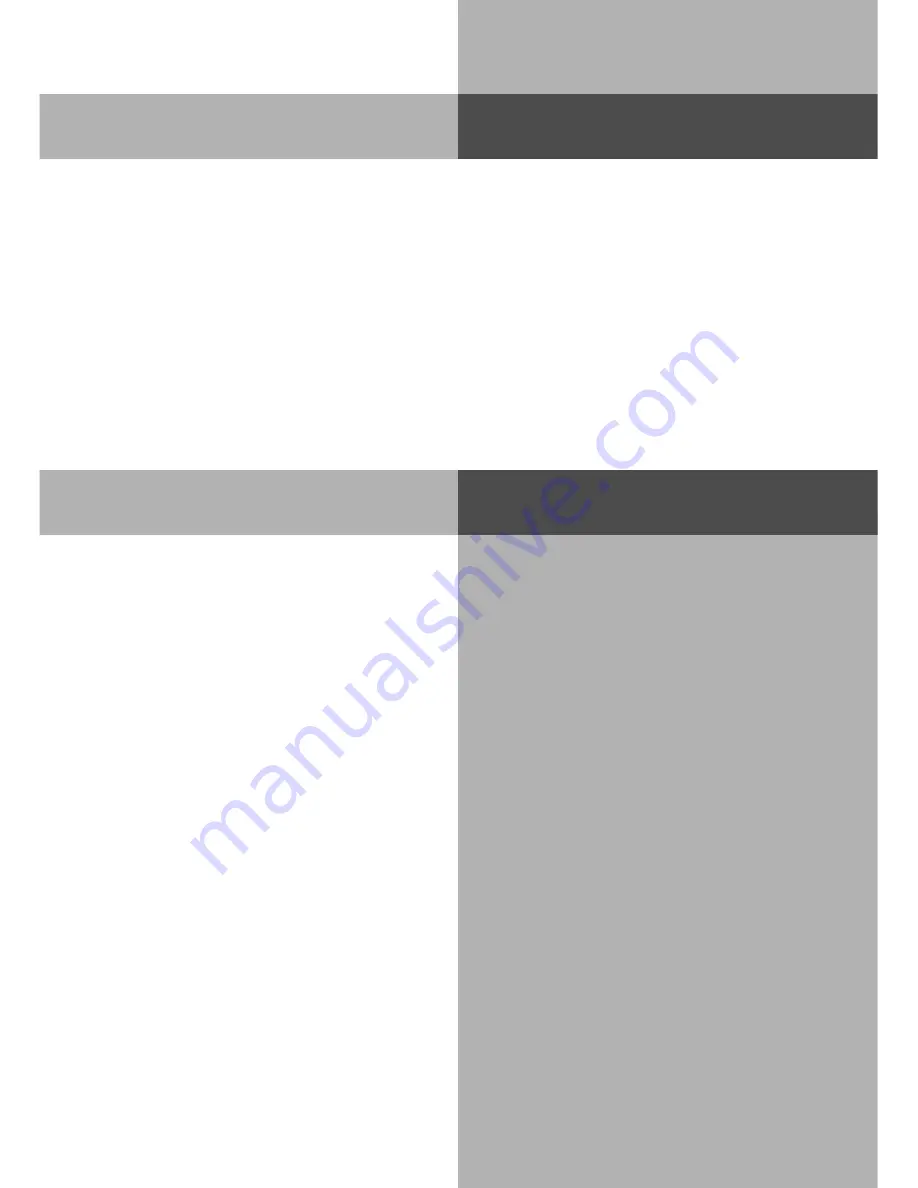
1 - 80
System Telephones
ST 20/25
DECT 30
ST 30
Diversion to -diverting calls to another
phone
Press SET and the DIVERSION FROM button
or Press SET 17
Enter the extension number for whom
calls should be diverted
Select with next if the call is to be diverted
to another extension or an outside line.
Confirm the selection with ‘enter ’
Enter the extension number or outside number
to which the calls should be diverted
Press ENTER to confirm
Select the type of diversion:
1 = All Calls
2 = When Busy
3= If no answer (divert after 15 secs)
Press ENTER to confirm
For activation press
1 Diversion enabled
0 Diversion disabled
Press SET to end programming
The ! symbol on your phone will indicate
the active diversion.
Diversion to - Program and Enable
!%
z
&
$
z
$
z
$
z
!
!%
z
&
$
z
$
z
$
z
!
AQA
z
z
J
H
z
H
IJ
H
IJH
D
Diversion via the Phone System
You are able to divert all calls for any phone either to another extension or via the second B
channel to any number worldwide.
You are able to select:
-Divert all Calls
-Divert when Busy
-Divert no Answer (after 15 seconds)
The diversion to an external number can also be set up remotely from any number worldwide.
For further set up instruction, please refer to your user manual in the analogue section under
the heading ‘Diversion – divert to another number‘
After the diversion is enabled, the diverted phone will not ring for any further calls. Calls can still
be made normally from the diverted extension. A special dial tone will remind the diverted
extension that a feature is enabled in addition the ‘!‘ symbol will be displayed on the diverted
phone and if applicable the internal target extension. Check status by
&&
...
$
.
Summary of Contents for AS 100 IT
Page 1: ...Manual Profi Line AS 40 40P 4000 100 IT ISDN PBX System...
Page 9: ...E 9 Introduction...
Page 10: ...1 2 System Telephones ST20 25 DECT 30 ST 30...
Page 103: ...1 95 System Telephones ST20 25 DECT 30 ST 30...
Page 104: ...1 96 System Telephones ST20 25 DECT 30 ST 30...
Page 105: ...1 97 System Telephones ST20 25 DECT 30 ST 30...
Page 106: ...2 2 Analogue and ISDN Phones...
Page 156: ...3 2 Programming your System ST 25 DECT 30 ST 30...
Page 177: ...3 23 Programming your System ST 25 DECT 30 ST 30...
Page 183: ...Communication via PC PC 7...
Page 200: ...S 6 Index Declaration of Conformity...
Page 201: ...S 7 Index...
Page 202: ...S 8 Index...
Page 203: ...S 9 Index...






























