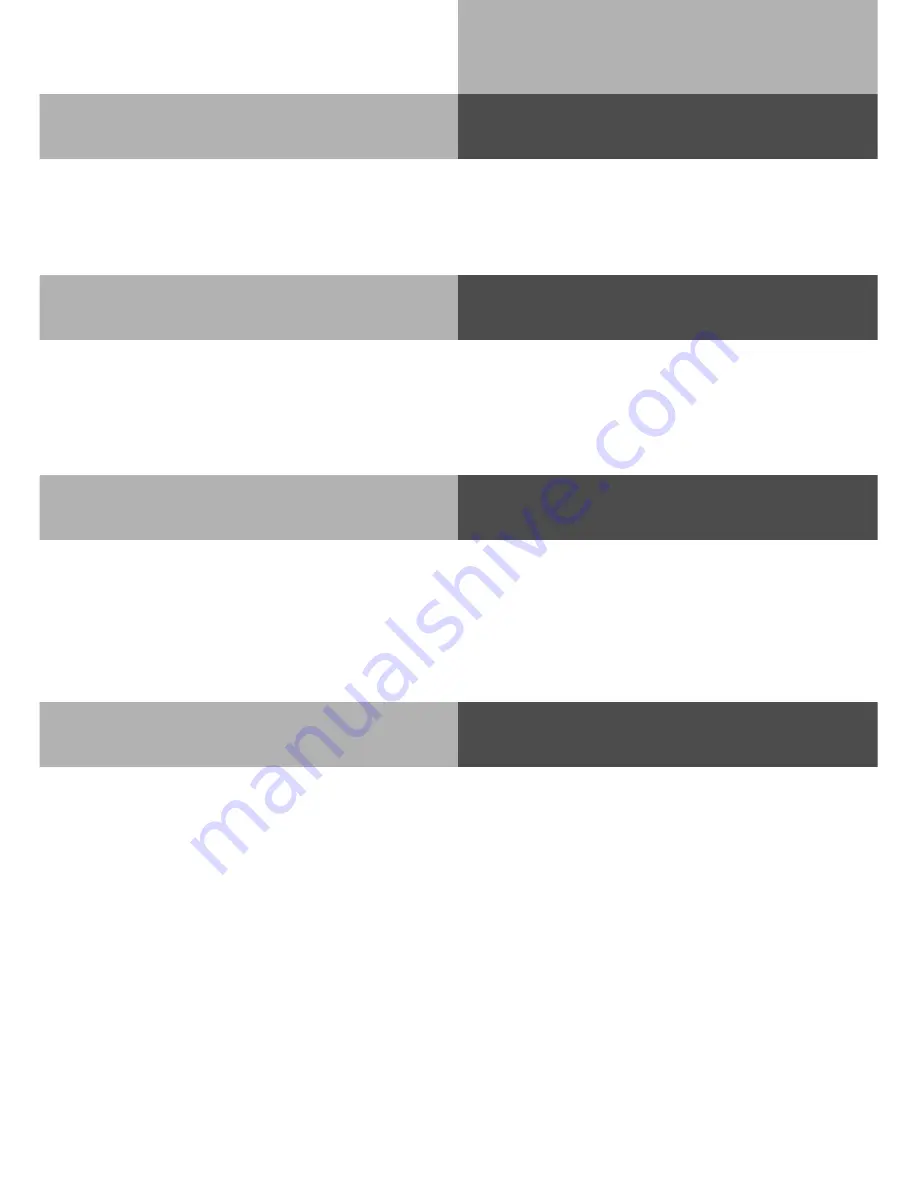
2 - 23
Analogue and
ISDN-Phones
Three Party Conference (with two
other extensions)
Internal - External Three Party
Conference
ISDN Three Party Conference
Notes
T
P r Z P T
P r S 61
Q K
You are conducting
an internal call
Enquiry, enter
internal phone
number
Conduct
inquiry call
Enquiry, enter conference
code
Acknowledgement
tone, Conference
with three parties
You are conducting
an internal or -
external call
Enquiry, enter „
9
“ and
external or internal
phone number
Enquiry, enter conference
code
Acknowledgement tone,
Conference with two
internal users and one
external subscriber
Conduct
inquiry call
T
P r Z
P T P r S 61
Q K
T
P r
P S 60
Q
P Z
P
T
P r
P S 61
Q
K
Conduct inquiry
Enquiry
First external call on
hold in the exchange
External dial tone
Enter external
phone number
Enquiry
Code for ISDN three-
party conference
Acknowledgement
tone
Three-party conference
with two external
subscribers
Conduct external
call
Three Party Conference via the Telephone System.
An incoming – or doorphone call will be signalled to the conference with the call waiting tone
if the called extension is part of the conference.
The Pick Up of a call is only possible by the extension who established the conference
(Conference Manager) by pressing
rS8
. The conference manager can pick up a door call
by entering
rS11
. The other members of the conference are put on hold until the
conference manager has finished the enquiry call by pressing
rr
after the conference is
re established. If an extension replaces the receiver then that extension is disconnected
from the conference and can only be re invited via the conference manager. The conference
is cancelled as soon as the conference manager replaces the receiver.
Conference circuit via the ISDN exchange
Call charges are incurred for every participant of the conference. If you hear an error tone
instead of an exchange dial tone, then the holding of a call in the exchange is not possible.
Press
r0
to return to the original call. You end the conference by replacing the receiver.
You are connected to the party that you last invited into the conference .The first called party
is put on hold.
Summary of Contents for AS 100 IT
Page 1: ...Manual Profi Line AS 40 40P 4000 100 IT ISDN PBX System...
Page 9: ...E 9 Introduction...
Page 10: ...1 2 System Telephones ST20 25 DECT 30 ST 30...
Page 103: ...1 95 System Telephones ST20 25 DECT 30 ST 30...
Page 104: ...1 96 System Telephones ST20 25 DECT 30 ST 30...
Page 105: ...1 97 System Telephones ST20 25 DECT 30 ST 30...
Page 106: ...2 2 Analogue and ISDN Phones...
Page 156: ...3 2 Programming your System ST 25 DECT 30 ST 30...
Page 177: ...3 23 Programming your System ST 25 DECT 30 ST 30...
Page 183: ...Communication via PC PC 7...
Page 200: ...S 6 Index Declaration of Conformity...
Page 201: ...S 7 Index...
Page 202: ...S 8 Index...
Page 203: ...S 9 Index...
































