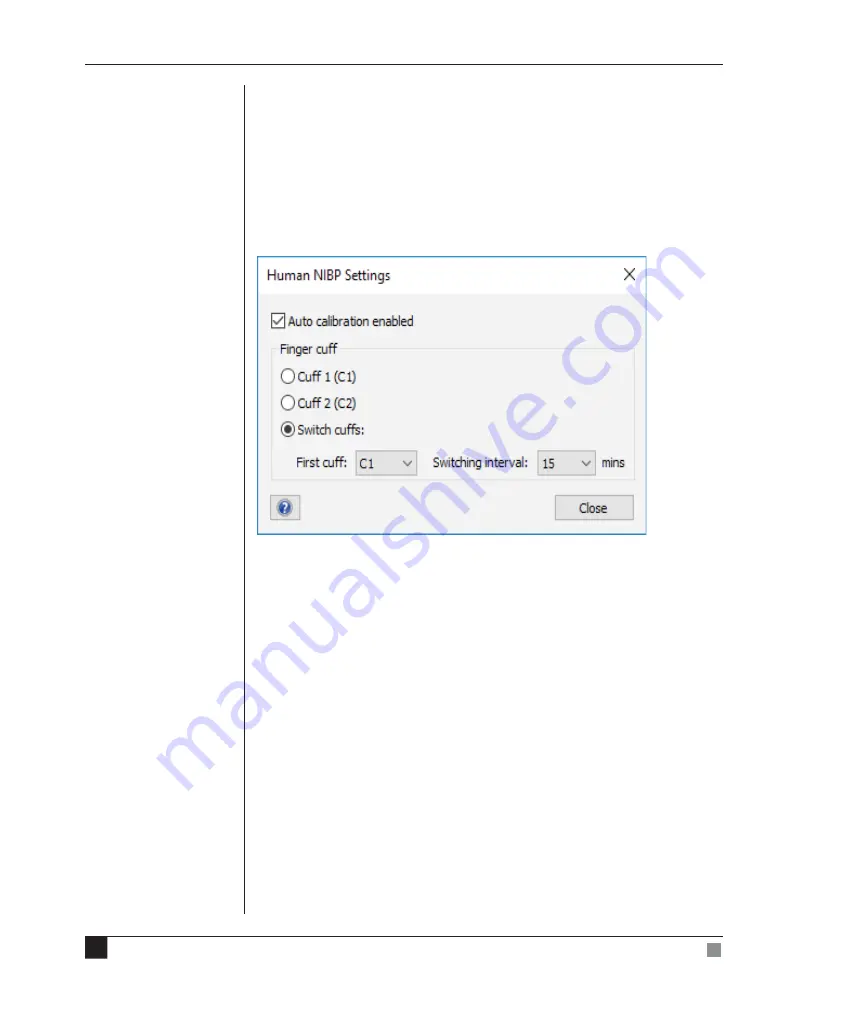
26
Human NIBP Nano
Owner’s Guide
70 beats or so during longer recordinga and more oft en in the first few
minutes of recording.
If the volunteer is moving around a lot, such as during exercise, the
AutoCal function does not improve accuracy and should be turned off .
However, it is advised not to measure for longer than 5–10 minutes with
Auto calibration switched off because some pressure drift may result.
Finger cuff switching
Finger switching can only be configured in LabChart when the Human NIBP
Nano Interface is powered on and attached to your computer. Once you
have started a blood pressure measurement it is not possible to initiate or
delay a finger switching procedure.
To disable finger cuff switching, select a specific cuff , either
Cuff one (C1)
or
Cuff two (C2)
.
If finger cuff switching is enabled, two finger cuff s must be connected to
Channel 1 (C1) and Channel 2 (C2) of the Wrist Unit. The option to start C1
or C2 is now available, as is the option to select a switching interval.
Figure 2–13
Human NIBP Settings
dialog showing default
settings.
















































