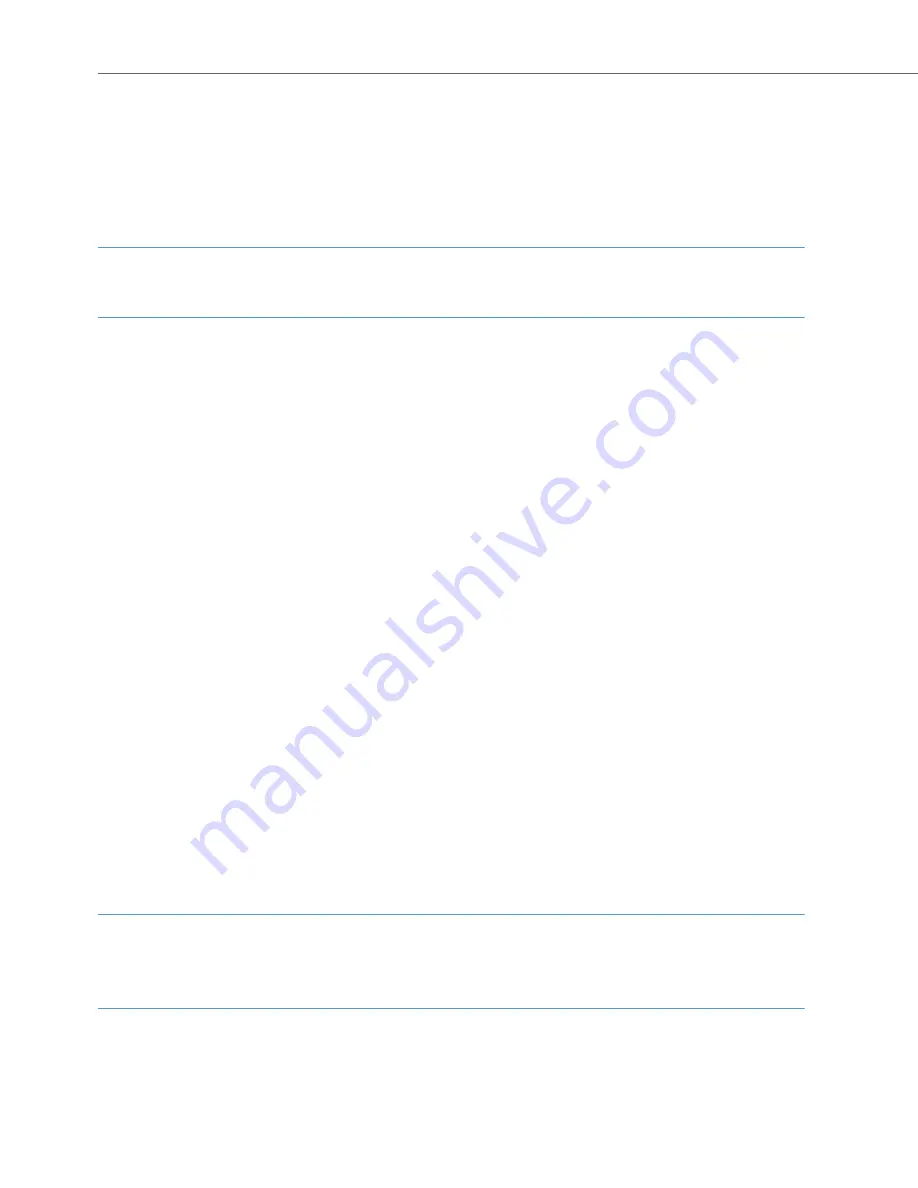
Using Aastra Voice
32
Menu “4 Central welcoming texts”
The
Central welcome track changeable
option can be set for your voicebox. This
setting authorises you to edit the central welcoming texts for the voice menu of
Aastra Voice
(using
Record
,
Play
or
Delete
).
Note
This menu is only available if this option is active for your voicebox.
You can define up to eight welcoming texts. The assignment of a welcoming text to a
call number is set in the
User groups
menu or in
Call Distribution
in the Aastra 800
Configurator
. In order to do this, you need
Configurator Expert
authorisation
(unless you have already logged in as an administrator).
Menu “5 Changing a voicebox”
In this menu you can change directly from your current voicebox to another voicebox.
The change to another voicebox is only possible if it has the
Remote control
authori-
sation.
Your are now prompted to enter the call number and the secret code of the other voi-
cebox.
Once you are in the other voicebox, proceed as if you had called it directly.
You can access the voicebox only if no other party is trying to gain access at the same
time. If the voicebox is busy you will hear an announcement.
Menu “6 Recording and sending a message”
In this menu you can record and send a voice message for another voicebox.
You are now prompted to record the message and can then send it to the user of the
other voicebox. An announcement will inform you about the success.
Note
You will find a table containing an overview of the voice menu structure at the back
of this user guide, and can be printed out as an aid guide.





















