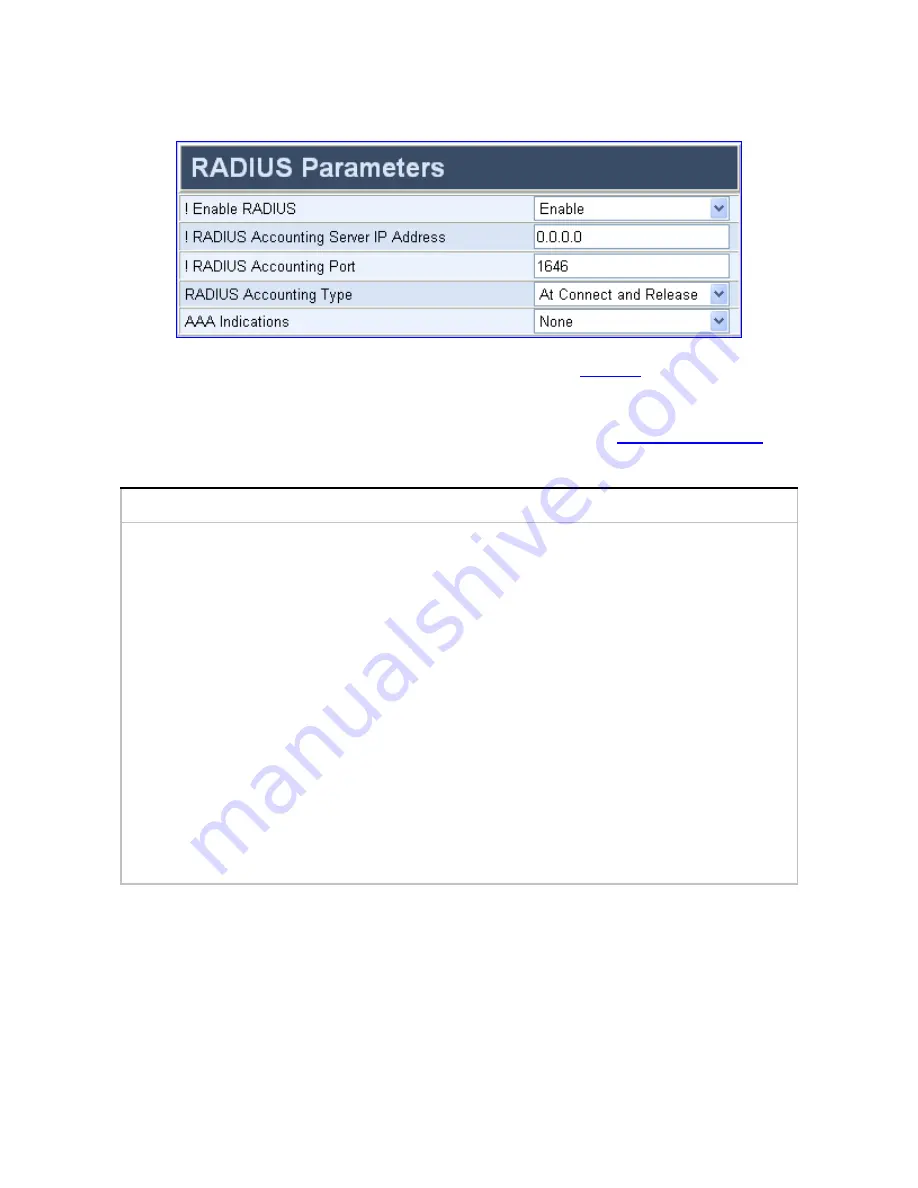
3Com
®
VCX V7111 VoIP Gateway User Guide
145
Figure 52
RADIUS Parameters Screen
2
Configure the RADIUS accounting parameters according to
Table 46
.
3
Click
Submit
to save your changes.
4
To save the changes so they are available after a power fail, see
Saving Configuration
.
Table 46
RADIUS Parameters
Parameter Description
Enable RADIUS
EnableRADIUS
Enables or disables the RADIUS application.
Valid options include:
Disables
[0]
= disables RADIUS application (default)
Enable
[1]
= enables RADIUS application
RADIUS Accounting Server
IP Address
[RADIUSAccServerIP]
IP address of the RADIUS accounting server.
RADIUS Accounting Port
[RADIUSAccPort]
Port of the RADIUS accounting server.
The default value is 1646.
RADIUS Accounting Type
[RADIUSAccountingType]
Determines when the RADIUS accounting messages are sent to the RADIUS
accounting server.
Valid options include:
At Call Release
[0]
= At the release of the call only (default).
At Connect and Release
[1]
= At the connect and release of the call.
At Setup and Release
[2]
= At the setup and release of the call.
AAA Indications
[
AAAIndications
]
Determines which Authentication, Authorization and Accounting (AAA) indications
to use.
Valid options include:
None
[0]
= No indications (default)
Accounting Only
[3]
= Only accounting indications are used.
Configuring the FXO Parameters
Use this screen to configure the gateways specific FXO parameters.
To configure the FXO parameters:
1
Open the FXO Settings screen (
Protocol
Management
menu >
FXO
Settings
>
FXO
Settings
option); the FXO Settings screen is displayed.
Summary of Contents for VCX V7111
Page 30: ...30 3Com VCX V7111 VoIP Gateway User Guide Readers Notes ...
Page 44: ...44 3Com VCX V7111 VoIP Gateway User Guide Readers Notes ...
Page 53: ...3Com VCX V7111 VoIP Gateway User Guide 53 Readers Notes ...
Page 54: ...54 3Com VCX V7111 VoIP Gateway User Guide ...
Page 211: ...3Com VCX V7111 VoIP Gateway User Guide 211 Figure 76 IP Connectivity Screen ...
Page 235: ...3Com VCX V7111 VoIP Gateway User Guide 235 Readers Notes ...
Page 236: ...236 3Com VCX V7111 VoIP Gateway User Guide ...
Page 240: ...240 3Com VCX V7111 VoIP Gateway User Guide Readers Notes ...
Page 245: ...3Com VCX V7111 VoIP Gateway User Guide 245 Readers Notes ...
Page 246: ...246 3Com VCX V7111 VoIP Gateway User Guide ...
Page 281: ...3Com VCX V7111 VoIP Gateway User Guide 281 Readers Notes ...
Page 282: ...282 3Com VCX V7111 VoIP Gateway User Guide ...
Page 298: ...298 3Com VCX V7111 VoIP Gateway User Guide Readers Notes ...
Page 315: ...3Com VCX V7111 VoIP Gateway User Guide 315 Readers Notes ...
Page 316: ...316 3Com VCX V7111 VoIP Gateway User Guide ...
Page 319: ...3Com VCX V7111 VoIP Gateway User Guide 319 Readers Notes ...
Page 320: ...320 3Com VCX V7111 VoIP Gateway User Guide ...
Page 346: ...346 3Com VCX V7111 VoIP Gateway User Guide Readers Notes ...
Page 351: ...3Com VCX V7111 VoIP Gateway User Guide 351 Readers Notes ...
Page 352: ...352 3Com VCX V7111 VoIP Gateway User Guide ...
Page 376: ...376 3Com VCX V7111 VoIP Gateway User Guide Readers Notes ...
Page 386: ...386 3Com VCX V7111 VoIP Gateway User Guide Readers Notes ...
Page 394: ...394 3Com VCX V7111 VoIP Gateway User Guide Readers Notes ...
Page 396: ...396 3Com VCX V7111 VoIP Gateway User Guide Readers Notes ...
Page 405: ...3Com VCX V7111 VoIP Gateway User Guide 405 Reader s Notes ...
Page 406: ...406 3Com VCX V7111 VoIP Gateway User Guide ...
Page 410: ...410 3Com VCX V7111 VoIP Gateway User Guide ...
Page 426: ...426 3Com VCX V7111 VoIP Gateway User Guide Readers Notes ...
Page 432: ...432 3Com VCX V7111 VoIP Gateway User Guide Figure 153 Prerecorded Tones Screen ...
Page 452: ...452 3Com VCX V7111 VoIP Gateway User Guide Readers Notes ...
Page 456: ...456 3Com VCX V7111 VoIP Gateway User Guide Readers Notes ...
















































