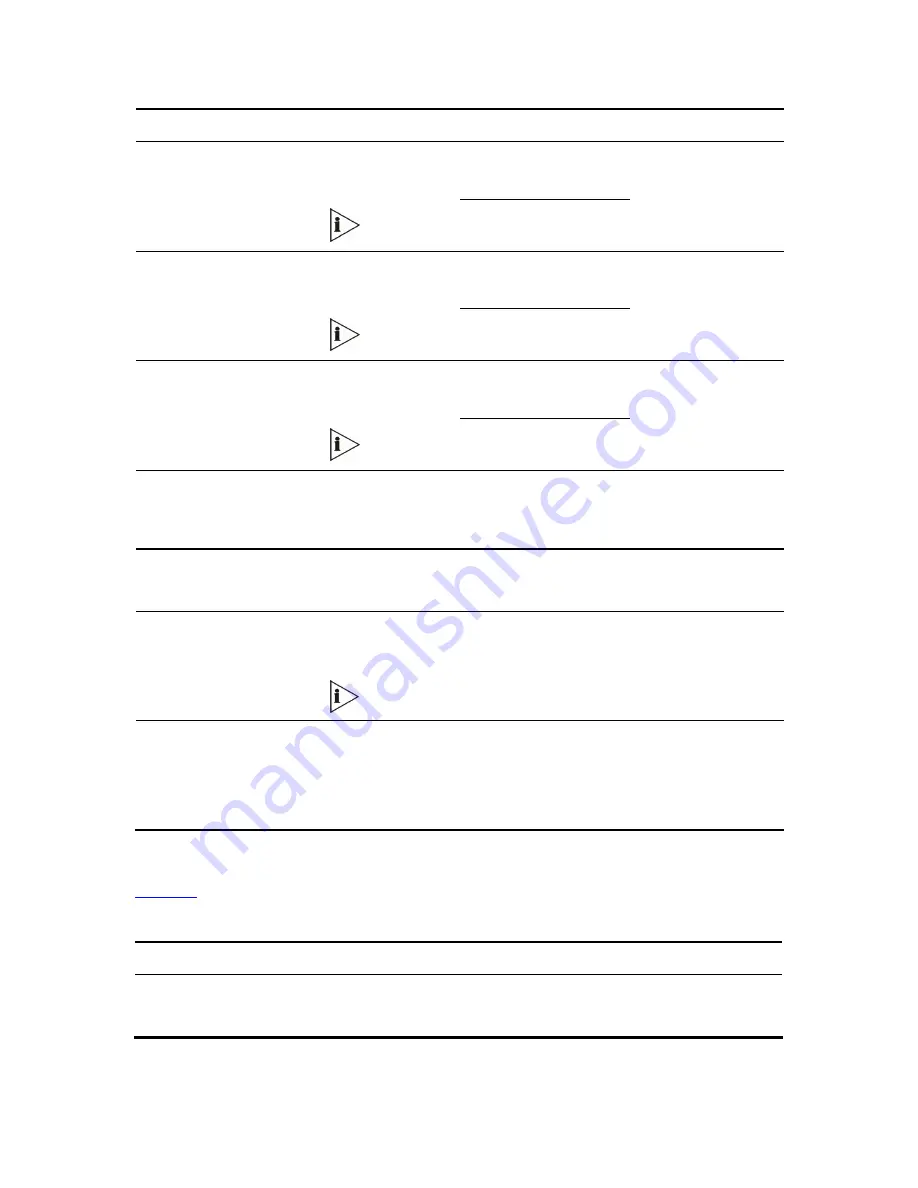
3Com
®
VCX V7111 VoIP Gateway User Guide
209
ini
File Parameter Name
Description
CptFileURL
Specifies the name of the CPT file and the location of the server (IP address
or FQDN) from which it is loaded.
http://server_name/file,
https://server_name/file
.
The maximum length of the URL address is 99 characters.
FXSCoeffFileURL
Specifies the name of the FXS coefficients file and the location of the server
(IP address or FQDN) from which it is loaded.
http://server_name/file,
https://server_name/file
.
The maximum length of the URL address is 99 characters.
UserInfoFileURL
Specifies the name of the User Information file and the location of the server
(IP address or FQDN) from which it is loaded.
http://server_name/file,
https://server_name/file
.
The maximum length of the URL address is 99 characters.
AutoUpdateCmpFile
Enables / disables the Automatic Update mechanism for the
cmp
file.
0 = The Automatic Update mechanism does not apply to the
cmp
file
(default).
1 = The Automatic Update mechanism includes the
cmp
file.
AutoUpdateFrequency
Determines the number of minutes the gateway waits between automatic
updates.
The default value is 0 (the update at fixed intervals mechanism is disabled).
AutoUpdatePredefinedTime
Schedules an automatic update to a predefined time of the day.
The range is 'HH:MM' (24-hour format).
For example: 20:18.
The actual update time is randomized by five minutes to reduce the
load on the Web servers.
ResetNow
Invokes an immediate restart of the gateway.
This option can be used to activate offline (not on-the-fly) parameters that are
loaded using IniFileUrl.
0 = The immediate restart mechanism is disabled (default).
1 = The gateway immediately restarts after an
ini
file with this parameter set
to 1 is loaded.
SNMP ini File Parameters
Table 71
describes the SNMP parameters that can only be configured using the
ini
file.
Table 71
SNMP
ini
File Parameters
ini
File Parameter Name
Description
SNMPPort
The devices local UDP port used for SNMP Get/Set commands.
The range is 100 to 3999.
The default port is 161.
Summary of Contents for VCX V7111
Page 30: ...30 3Com VCX V7111 VoIP Gateway User Guide Readers Notes ...
Page 44: ...44 3Com VCX V7111 VoIP Gateway User Guide Readers Notes ...
Page 53: ...3Com VCX V7111 VoIP Gateway User Guide 53 Readers Notes ...
Page 54: ...54 3Com VCX V7111 VoIP Gateway User Guide ...
Page 211: ...3Com VCX V7111 VoIP Gateway User Guide 211 Figure 76 IP Connectivity Screen ...
Page 235: ...3Com VCX V7111 VoIP Gateway User Guide 235 Readers Notes ...
Page 236: ...236 3Com VCX V7111 VoIP Gateway User Guide ...
Page 240: ...240 3Com VCX V7111 VoIP Gateway User Guide Readers Notes ...
Page 245: ...3Com VCX V7111 VoIP Gateway User Guide 245 Readers Notes ...
Page 246: ...246 3Com VCX V7111 VoIP Gateway User Guide ...
Page 281: ...3Com VCX V7111 VoIP Gateway User Guide 281 Readers Notes ...
Page 282: ...282 3Com VCX V7111 VoIP Gateway User Guide ...
Page 298: ...298 3Com VCX V7111 VoIP Gateway User Guide Readers Notes ...
Page 315: ...3Com VCX V7111 VoIP Gateway User Guide 315 Readers Notes ...
Page 316: ...316 3Com VCX V7111 VoIP Gateway User Guide ...
Page 319: ...3Com VCX V7111 VoIP Gateway User Guide 319 Readers Notes ...
Page 320: ...320 3Com VCX V7111 VoIP Gateway User Guide ...
Page 346: ...346 3Com VCX V7111 VoIP Gateway User Guide Readers Notes ...
Page 351: ...3Com VCX V7111 VoIP Gateway User Guide 351 Readers Notes ...
Page 352: ...352 3Com VCX V7111 VoIP Gateway User Guide ...
Page 376: ...376 3Com VCX V7111 VoIP Gateway User Guide Readers Notes ...
Page 386: ...386 3Com VCX V7111 VoIP Gateway User Guide Readers Notes ...
Page 394: ...394 3Com VCX V7111 VoIP Gateway User Guide Readers Notes ...
Page 396: ...396 3Com VCX V7111 VoIP Gateway User Guide Readers Notes ...
Page 405: ...3Com VCX V7111 VoIP Gateway User Guide 405 Reader s Notes ...
Page 406: ...406 3Com VCX V7111 VoIP Gateway User Guide ...
Page 410: ...410 3Com VCX V7111 VoIP Gateway User Guide ...
Page 426: ...426 3Com VCX V7111 VoIP Gateway User Guide Readers Notes ...
Page 432: ...432 3Com VCX V7111 VoIP Gateway User Guide Figure 153 Prerecorded Tones Screen ...
Page 452: ...452 3Com VCX V7111 VoIP Gateway User Guide Readers Notes ...
Page 456: ...456 3Com VCX V7111 VoIP Gateway User Guide Readers Notes ...






























