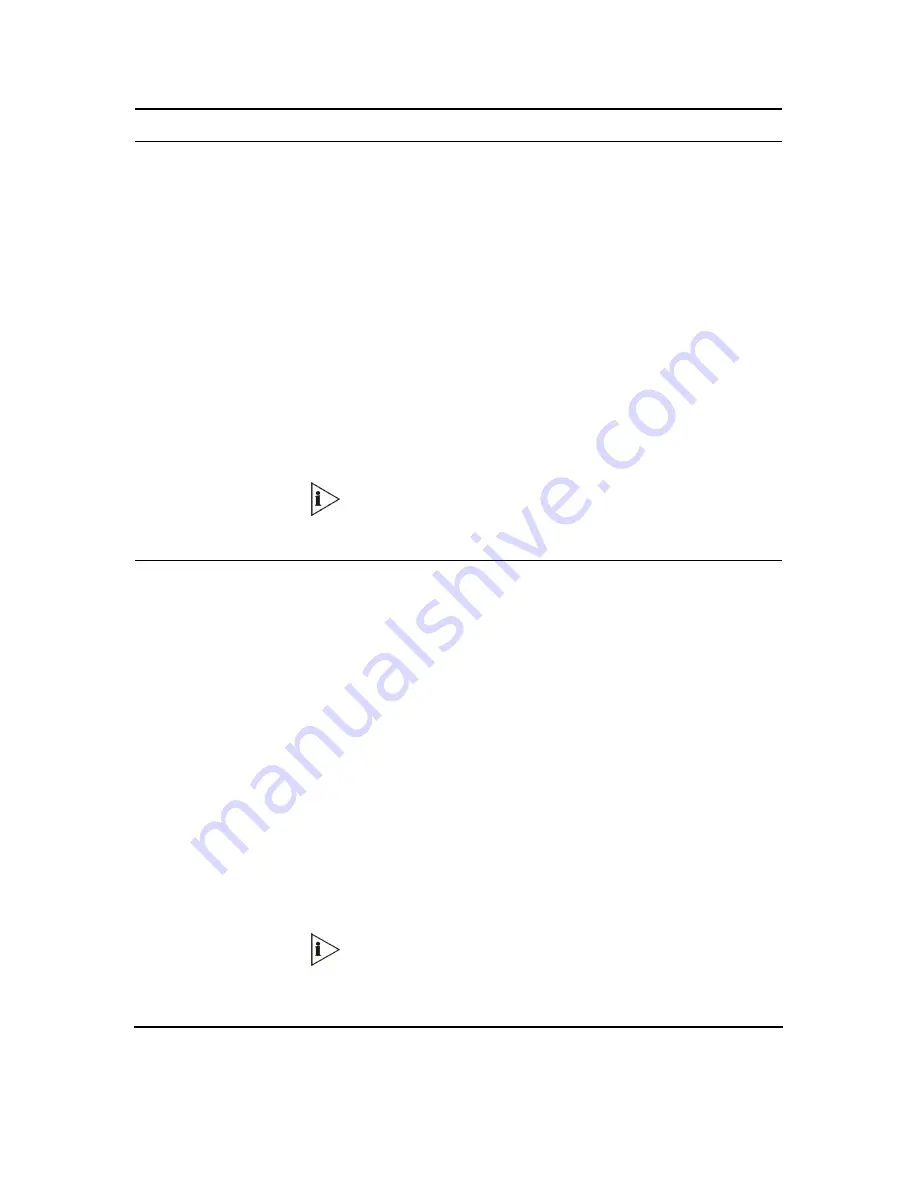
112
3Com
®
VCX V7111 VoIP Gateway User Guide
Parameter
Description
SourceNumberMapTel2IP
SourceNumberMapTel2IP = a,b,c,d,e,f,g,h
a
= Source number prefix
b
= Number of stripped digits from the left, or (if in brackets are used)
from right. A combination of both options is allowed.
c
= String to add as prefix, or (if in brackets are used) as suffix. A
combination of both options is allowed.
d
= Number of remaining digits from the right
e
= Number Plan used in RPID header
f
= Number Type used in RPID header
g
= Destination number prefix
h
= Calling number presentation (0 to allow presentation, 1 to restrict
presentation)
The b to f and h manipulation rules are applied if the called and calling numbers
match the a and g conditions.
The manipulation rules are executed in the following order: b, d and c.
Parameters can be skipped by using the sign $$, for example:
SourceNumberMapTel2IP=01,2,972,$$,0,0,$$,1
SourceNumberMapTel2IP=03,(2),667,$$,0,0,22
Presentation is set to Restricted only if Asserted Identity Mode is set to
P-Asserted.
Number Plan & Type can optionally be used in Remote Party ID (RPID)
header by using the EnableRPIHeader parameter.
SourceNumberMapIP2Tel
Manipulate the source number for IP to Tel calls.
NumberMapIP2Tel = a,b,c,d,e,f,g,h,i
a
= Source number prefix
b
= Number of stripped digits from the left, or (if brackets are used) from
the right. A combination of both options is allowed.
c
= String to add as prefix, or (if brackets are used) as suffix. A
combination of both options is allowed.
d
= Number of remaining digits from the right
e
= Not in use, should be set to $$
f
= Not in use, should be set to $$
g
= Destination number prefix
h
= Not in use, should be set to $$
I
= Source IP address (obtained from the Request-URI in the INVITE
message).
The b to d manipulation rules are applied if the called and calling numbers match
the a, g and I conditions.
The manipulation rules are executed in the following order: b, d and c.
Parameters can be skipped by using the sign $$, for example:
NumberMapIP2Tel =01,2,972,$$,$$,$$,034
NumberMapIP2Tel =03,(2),667,$$,$$,$$,22
The Source IP address can include the x wildcard to represent single
digits. For example: 10.8.8.xx represents all the addresses between
10.8.8.10 to 10.8.8.99. The ‘*’ wildcard represents any number between
0 and 255 ,for example, 10.8.8.* represents all the addresses between
10.8.8.0 and 10.8.8.255.
Summary of Contents for VCX V7111
Page 30: ...30 3Com VCX V7111 VoIP Gateway User Guide Readers Notes ...
Page 44: ...44 3Com VCX V7111 VoIP Gateway User Guide Readers Notes ...
Page 53: ...3Com VCX V7111 VoIP Gateway User Guide 53 Readers Notes ...
Page 54: ...54 3Com VCX V7111 VoIP Gateway User Guide ...
Page 211: ...3Com VCX V7111 VoIP Gateway User Guide 211 Figure 76 IP Connectivity Screen ...
Page 235: ...3Com VCX V7111 VoIP Gateway User Guide 235 Readers Notes ...
Page 236: ...236 3Com VCX V7111 VoIP Gateway User Guide ...
Page 240: ...240 3Com VCX V7111 VoIP Gateway User Guide Readers Notes ...
Page 245: ...3Com VCX V7111 VoIP Gateway User Guide 245 Readers Notes ...
Page 246: ...246 3Com VCX V7111 VoIP Gateway User Guide ...
Page 281: ...3Com VCX V7111 VoIP Gateway User Guide 281 Readers Notes ...
Page 282: ...282 3Com VCX V7111 VoIP Gateway User Guide ...
Page 298: ...298 3Com VCX V7111 VoIP Gateway User Guide Readers Notes ...
Page 315: ...3Com VCX V7111 VoIP Gateway User Guide 315 Readers Notes ...
Page 316: ...316 3Com VCX V7111 VoIP Gateway User Guide ...
Page 319: ...3Com VCX V7111 VoIP Gateway User Guide 319 Readers Notes ...
Page 320: ...320 3Com VCX V7111 VoIP Gateway User Guide ...
Page 346: ...346 3Com VCX V7111 VoIP Gateway User Guide Readers Notes ...
Page 351: ...3Com VCX V7111 VoIP Gateway User Guide 351 Readers Notes ...
Page 352: ...352 3Com VCX V7111 VoIP Gateway User Guide ...
Page 376: ...376 3Com VCX V7111 VoIP Gateway User Guide Readers Notes ...
Page 386: ...386 3Com VCX V7111 VoIP Gateway User Guide Readers Notes ...
Page 394: ...394 3Com VCX V7111 VoIP Gateway User Guide Readers Notes ...
Page 396: ...396 3Com VCX V7111 VoIP Gateway User Guide Readers Notes ...
Page 405: ...3Com VCX V7111 VoIP Gateway User Guide 405 Reader s Notes ...
Page 406: ...406 3Com VCX V7111 VoIP Gateway User Guide ...
Page 410: ...410 3Com VCX V7111 VoIP Gateway User Guide ...
Page 426: ...426 3Com VCX V7111 VoIP Gateway User Guide Readers Notes ...
Page 432: ...432 3Com VCX V7111 VoIP Gateway User Guide Figure 153 Prerecorded Tones Screen ...
Page 452: ...452 3Com VCX V7111 VoIP Gateway User Guide Readers Notes ...
Page 456: ...456 3Com VCX V7111 VoIP Gateway User Guide Readers Notes ...






























