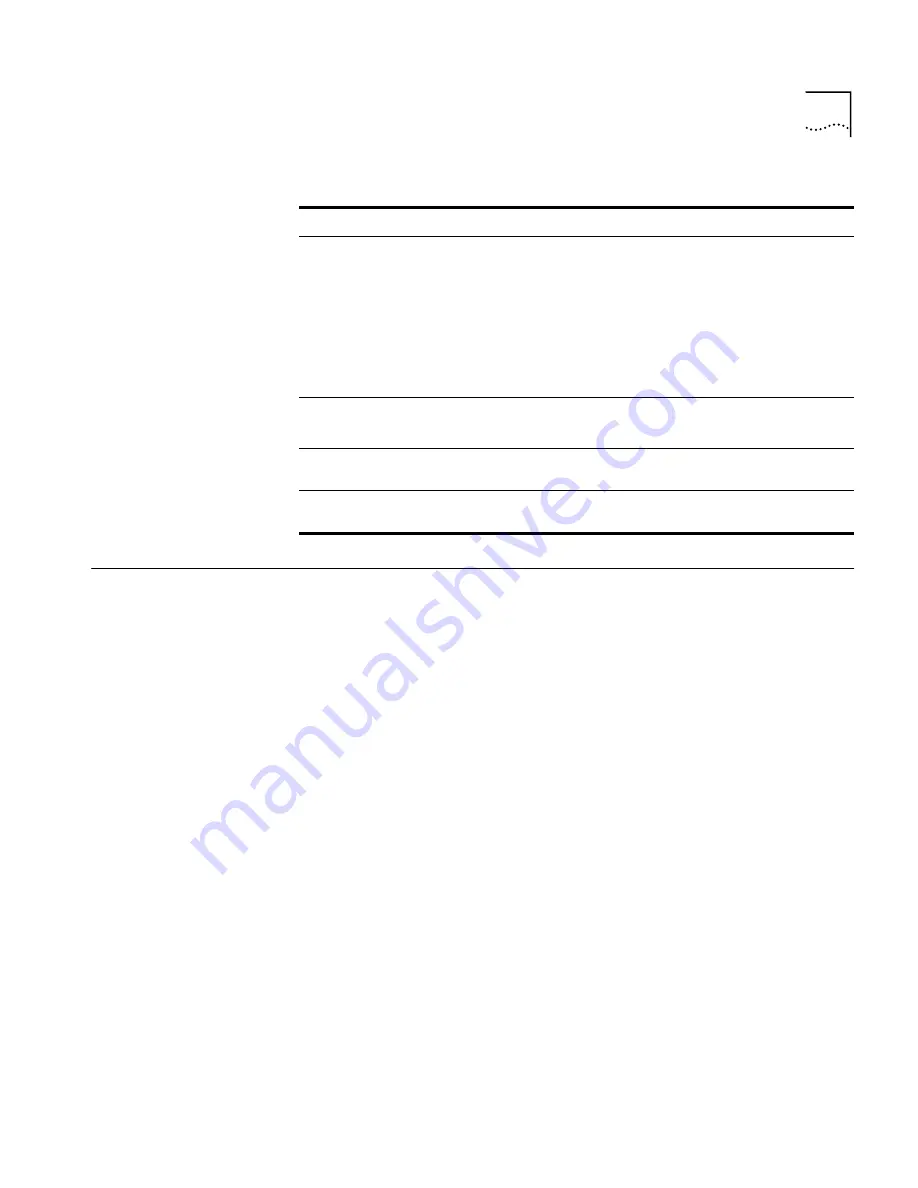
Related Documentation
15
Related
Documentation
The RAS 1500 documentation set includes the following documents. All
3Com documentation is available on the 3Com web site:
http://www.3Com.com
■
Base Unit Memory Upgrade SuperStack
®
II Remote Access System
1500
This document describes how to perform the memory upgrade for the
SuperStack II
Remote Access System 1500.
■
Firmware Upgrade SuperStack
®
II Remote Access System 1500
This document describes how to perform the upgrade procedures for
the SuperStack II Remote Access (RAS) 1500 Base Unit and RAS 1500
Port Expansion Unit.
■
I/O Module Installation Guide SuperStack
®
II Remote Access System
1500
This document describes how to install an I/O module in a Router
Module or Port Expansion Module.
■
Release Notes SuperStack
®
II Remote Access System 1500
This document provides information about the system software
release, including new features and bug fixes. It also provides
information about any changes to the RAS 1500 system
[Key] names
Key names appear in text in one of two ways:
■
Referred to by their labels, such as “the Return key” or
“the Escape key”
■
Written with brackets, such as [Return] or [Esc]
If you must press two or more keys simultaneously, the key
names are linked with a plus sign (+). Example:
Press [Ctrl]+[Alt]+[Del]
Menu commands
and
buttons
Menu commands or button names appear in italics. Example:
From the
Help
menu, select
Contents
Words in
italicized
type
Italics emphasize a point or denote new terms at the place
where they are defined in the text.
Words in
bold-face
type
Bold text denotes key features.
Table 2
Text Conventions (continued)
Convention
Description
Summary of Contents for REMOTE ACCESS SYSTEM 1500
Page 14: ......
Page 40: ......
Page 58: ......
Page 120: ......
Page 130: ......
Page 158: ......
Page 178: ......
Page 202: ......
Page 266: ......
Page 286: ......
Page 292: ......
Page 297: ...INDEX 295 V 90 151 W Windows 95 Dial Up Networking 89 World Wide Web WWW 285 X X 75 152 ...
Page 298: ...296 INDEX ...






























