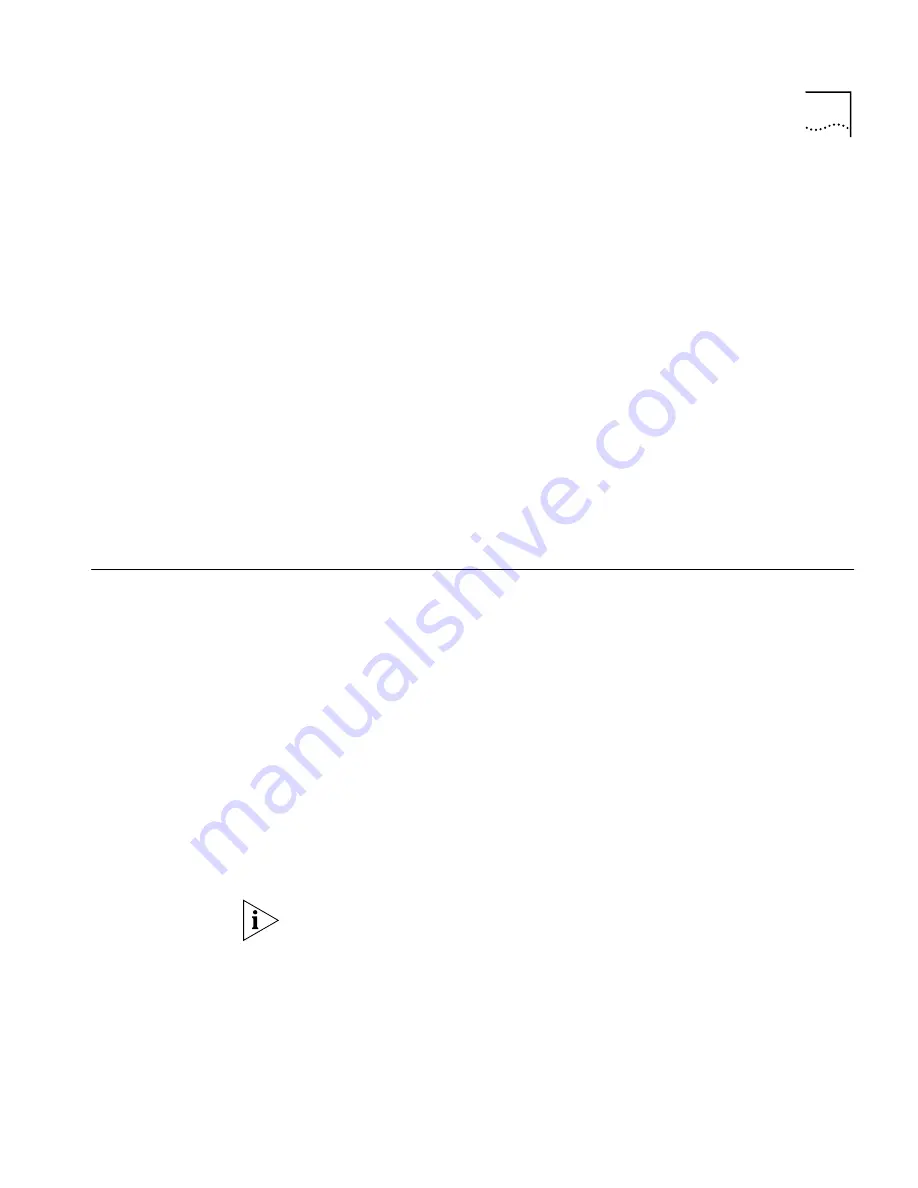
Enabling Bridging Over the LAN
113
If the bridge does not find the destination hardware address in its
bridging table, the RAS 1500 transmits the frame across the bridge.
If the bridge finds the destination hardware address in its bridging table,
the RAS 1500 transmits the packet across bridge links.
Bridging Tips
The following sections provide tips to help you understand bridging with
the RAS 1500.
Configuring PPP
To configure a bridge, you need to configure a bridge network, a user,
and add Point to Point Protocol (PPP) support for that user.
Enabling Bridging
The RAS 1500 specifies a protocol to bridge by disabling routing for that
protocol. (Routing by default takes precedence over bridging.)
Enabling Bridging
Over the LAN
Use the following steps to enable bridging over the local area network
(LAN):
1
Create a user. Use the following command:
add user <name> password <password> type network, dial_out
Example:
add user Boston password sayhey type network, dialout
2
Create a bridge network. Parameters for interface are optional because
the RAS 1500 will choose the first LAN (rm0/eth:1) it finds in your system.
The enable value is selected by default. Use the following command:
add bridge network <name> user <name>
Example:
add bridge network corporatenet user boston
To verify bridge settings, use
show bridge network settings
.
3
Configure network protocols you intend to bridge by editing the earlier
created user profile. Because the RAS 1500 defaults to routing, if you
want to bridge a particular protocol, disable routing for it. (Internet
Protocol [IP], Internetwork Packet Exchange [IPX], AppleTalk, and bridging
are enabled by default.)
Summary of Contents for REMOTE ACCESS SYSTEM 1500
Page 14: ......
Page 40: ......
Page 58: ......
Page 120: ......
Page 130: ......
Page 158: ......
Page 178: ......
Page 202: ......
Page 266: ......
Page 286: ......
Page 292: ......
Page 297: ...INDEX 295 V 90 151 W Windows 95 Dial Up Networking 89 World Wide Web WWW 285 X X 75 152 ...
Page 298: ...296 INDEX ...
















































